Description:
Tags: Female, Elegant.
Not as much folds on this one as I thought of comfortable spandex like fabric.
I made the buckle a hard body but in some cases it will loose its rectangular geometry.
The diffuse texture and specular map looks the same but they are not. The specular map is specially made for Blender Cycles and should be set to "Non-Color Data".
In Blender Cycles you can also use the specular map to get different glossy roughness between the fabric and the metal parts. Add a "math"-node and set it to "Multiply" and connect the color output of the specular map into the "math"-node upper slot and set the value to eg 24, then add a "Invert"-node and connect the "Math"-node to the color input of the "Invert-node" and the "Invert"-node output to the glossy roughness input.
The preview is how the dress should look in Blender Cycles after above settings.
Updated 2017-07-15 Made new vertex binding to get some better deformations on the skirt and the belt buckle.
status:
OK
License:
CC-BY - Creative Commons Attribution
Category:
Gown/Robe
Compatibility:
1.1.x
MHCLO file:
OBJ file:
MHMAT file:
Optional thumb file:
Optional diffuse texture:
Optional normals texture:
Optional specular (glossy) texture:
Optional illustration:




Comments
Thanks!
Another great model from you! Thanks.
Thanks also for your detailed instructions on how to use your model / material in blender. It makes it really easy to get realistic results.
Mindfront strikes again
and it's high quality as always. Thanks.
awesome you guys are killing it lately!
thanks for sharing great stuff
you probably know already but if you add "backfaceCull False" to your mhat it will draw that backfaces in MH
Please check diffuse texture and .thumb.
I think you uploaded the wrong textures. It's a great model, I would like to use it, but instead diffuse texture you uploaded specular.
Thanks!
The dress is my own design and Im glad if someone have use for it. The goal was a very black dress.
The diffuse and the specular texture looks the same but they are different.
The specular texture has tiny structure in black e.g. rgb 0 0 0 to 2 2 2. This is because of when using "Non-Color data" in Blender Cycles it convert the color range from 256 to 1000 so even the smallest black number gets more visible. The diffuse texture has no structure, that because of make it easier to retexture without loosing fabric structure. Just recolor the diffuse texture and the specular and normal map do the fabric structure.
Neat and Organized
I have to say, you guys are doing great jobs at modeling, Keep it up!