Description:
A typical ancient Greek dress, the Chiton was basically a rectangular cloth draped around the body and fastened at the shoulders. It was worn by both men and women, although in a slightly different way. The Chiton was later adapted by the Romans into their Tunica.
A diffuse texture is provided, but it is highly recommended to edit the material on import in your favourite 3d editor (Blender). Especially the fibula (fastener pin) on the left shoulder should be metallic.
This mesh uses both quads and tris, which should be OK, but it still may cause some unexpected problems.
Known issues:
- When using a subsurf modifier in Blender, the mesh seems to disappear. Execute a Degenerate Dissolve operation to fix this.
- Some vertex bindings around the left shoulder seem a bit off. The mesh works pretty well for most poses, but for some of the more extreme ones, manual editing may be needed.
Attribution not required, though it is appreciated.
status:
OK
License:
CC0 - Creative Commons Zero
Category:
Gown/Robe
Compatibility:
1.1.x
MHCLO file:
OBJ file:
MHMAT file:
Optional thumb file:
Optional diffuse texture:
Optional illustration:

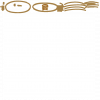
Comments
Makes blender crash
For some reason, this mesh makes blender crash horribly when imported there via MHX2. I don't know exactly why.
I tried to blame blender to have them solve it, but they didn't think it was their fault :-) https://developer.blender.org/T50931
Following their advice, this is printed in the console:
Poly 6 has duplicated vert reference at corner (3) Poly 11 has duplicated vert reference at corner (3) Poly 19 has duplicated vert reference at corner (3) Poly 21 has duplicated vert reference at corner (3) Poly 22 has duplicated vert reference at corner (3) Poly 26 has duplicated vert reference at corner (3) Poly 27 has duplicated vert reference at corner (3) Poly 33 has duplicated vert reference at corner (3) Poly 35 has duplicated vert reference at corner (3) Poly 38 has duplicated vert reference at corner (3) Poly 39 has duplicated vert reference at corner (3) Poly 204 has duplicated vert reference at corner (3) Poly 205 has duplicated vert reference at corner (3) Poly 206 has duplicated vert reference at corner (3) Poly 207 has duplicated vert reference at corner (3) Poly 208 has duplicated vert reference at corner (3) Poly 209 has duplicated vert reference at corner (3) Poly 1733 has duplicated vert reference at corner (3) Poly 1806 has duplicated vert reference at corner (3) Poly 2523 has duplicated vert reference at corner (3) Poly 3431 has duplicated vert reference at corner (3) Poly 4381 has duplicated vert reference at corner (3) Poly 4382 has duplicated vert reference at corner (3) Poly 4383 has duplicated vert reference at corner (3) Poly 4385 has duplicated vert reference at corner (3)max pole
I set the max pole within this mhclo-file to 7, and now the cloth works in MH as well as in Blender. And have a look at the wireframe view! No wonder the software wants to die! Who produces such a mess? Marvelous designer? My workaround for the subsurf problem (i can't find a "degenerate dissolve"): exporting it already catmull-clarked and just push the smooth surface button in the t-panel.
@Joel: There's indeed
@Joel: There's indeed something strange going on with importing it in Blender through the mhx2 format. The problem seems to be somewhere within mhx2, as a .dae export (or even importing the raw .obj file) works perfectly, and also doesn't give any mesh validation errors. I looked for the mhx2 bugtracker for a while to file a bug report, but couldn't find it anywhere anymore (is it still in active development even?) and the unofficial plugins forum explicitly asks not to post any mhx2-related problems there.
Anyway, the mesh validation trick did give me an idea. Apparently, Blender complains about "duplicated vert references". I know that MH was originally designed for quad-only meshes (which I find overly restrictive and of little added value), but for this mesh I commented out the part of MakeClothes that checks for that (resulting in ~0.7% tris among the quads). Works like a charm all the way into MH which doesn't seem to have any problem whatsoever with mixed quad-tri meshes. From what the validation data tells, however, I suspect that mhx2 only checks if there are quads in the mesh, and if so, for each face saves four vertices, regardless of whether that particular face is a quad or tri. That might get vert references duplicated.
@grinsegold: changing the max_pole property unfortunately doesn't change a thing for me. As for the wireframe - I don't know how much you know about the inner workings of computer graphics, but 99% of it are matrix operations that do not depend in the slightest on how "messy" (whatever that might mean) a mesh is. And yes, it's produced by MD, which is pretty much the industry standard for producing clothes. As such, I believe that MH - however great it already is - should at the very least support MD-produced clothes if it wants to become truly successful (well, MH itself seems to, but its main export format apparently doesnt).
The degenerate dissolve button is in Edit Mode under Mesh->Clean up (alternatively you can press space to search for commands). I suspect it does the validation process mentioned by Joel before looking for degenerate geometry - of which there isn't any.
MD and MH
I've used MD before too, and since makeclothes doesn't allow tris, I've been retopologizing instead of using the MD mesh. (I've been working on a men's pants item, fitting the tights helper to the MD mesh via shrinkwrap and tinkering, lots of tinkering. I would upload them, but there are still patches where the normals turn out weird... this is getting off topic though. )
Or, I thought the issue was that you can't use tris, but then I realized that the error message says simply that you can't mix tris and quads. Using a video game model in make clothes, which came pre-triangulated, makeclothes told me that the issue was the poles (8-poles). I didn't know that you can could change the max allowed pole, but then if it's for the mchclo file, not in the makeclothes settings in blender, then it wouldn't help me there with getting things to compile.
Although I'm not sure if I ever tried to compile an original MD output mesh. Hmm.
sorry
I must appologize. Didn't mean to offend you. In fact, the wrinkles are lovely. Forget what i said.
triangly holes after exporting to fbx or dae
Here is a link to the image so you can see what I mean: https://drive.google.com/file/d/1WP38pF1T1nRcE5ITooWKY4k0N3Onw_sj/view
After posing my model and dressing in the male chiton, then exporting the file to either fbx or dae format, the clothing comes out rendered with every other triangle blank.
Thanks for any advice