Description:
The sleeveless shirt should be used for female characters. You may combine it with the jeans or minirock. As a material I tried a combination of normal-map and diffuse-texture which works in MH itself. So I took the leather litsphere. When you export it to blender the litsphere does not matter, because the materials and textures are added as always. I added a picture in the forum (tutorials/coloring white texture...) how you change the material in Blender cycles to display every color you want and also how to change the details. The shirt uses the delete-group. All 5 buttons of the shirt resize geometrically! Scale down the 4th button, when you use bigger cup-sizes in Blender. Select all buttons in Blender and attach a new more shiny material (e.g. put a math-node (+ 0.5, clamp) between fresnel and mix-shader).
status:
OK
License:
CC-BY - Creative Commons Attribution
Category:
Shirt/T-shirt/Sweater
Compatibility:
1.1.x
MHCLO file:
OBJ file:
MHMAT file:
Optional thumb file:
Optional diffuse texture:
Optional normals texture:
Optional illustration:



Comments
Thank You
Another amazig job :D rendering in progress
no change done
only a copy and paste error in the description .... (it was too late yesterday)
really good
Elegant and fit perfectly, thank's for share it !
Perfect !
Perfect !
help
hi. thank you!
please tell me why it looks like this for me -
[url=https://ibb.co/N6c9R6M][img]https://i.ibb.co/7JsnhJq/poujhr.png[/img][/url]
[url=https://imgbb.com/]black square facebook picture[/url]
I rechecked all the regulators for modeling the upper parts of the body, muscles, etc. - nothing changes. Is there any way to fix this?
and if you try to give the figure more grace - a triangular shape, a narrow waist - then it turns out as if everything is torn - [url=https://ibb.co/wsf5RWt][img]https://i.ibb.co/bJkcPBt/image.png[/img][/url]
[url=https://imgbb.com/]save photos for web[/url]
Please tell me, can someone change this?