Description:
Tags: Male, Trousers, Jeans, Pants.
Loose fit slightly dirty jeans for male makehuman character. Some texture and mesh distortion may occur between the legs in some poses.
They are ment to be used with at least one level subsurf.
In Blender use the "solidify" modifier with "Thickness" about 3mm and "Fill Rim" and "Only Rim" to give the fabric some thickness.
Preview image rendered in Blender Cycles and with subsurf level 2.
status:
OK
License:
CC-BY - Creative Commons Attribution
Category:
Pants
Compatibility:
1.1.x
MHCLO file:
OBJ file:
MHMAT file:
Optional thumb file:
Optional diffuse texture:
Optional normals texture:
Optional specular (glossy) texture:
Optional illustration:




Comments
Artistic
You're an artist!!!!
Issues with shoes
Most shoes I tried to pair with these pants either clip really bad, or have parts missing likely because of delete groups. Like the tennis shoes by Punkduck. Are you able to fix this, or is there a recommended way for me to do it myself? I have been looking for some decent jeans for my male character I am currently working on. And the boot cut jeans model is too baggy and loose for what I want.
Z depth
Sometimes delete groups disturbs other assets, I think it depends on the Z depth choosen when created in MakeClothes. The settings I used on "M Trousers 01" is "Shirt and trousers" Z depth 47. You could experiment on changing the depth by using MakeClothes and export a new version with or without delete groups (I exported on an "Average Male" and the default created vertex groups). But the fastest solution would be in MakeHuman uncheck "Hide faces under clothes" and instead mask (or delete) the body in your 3D software, that way you are sure to get all assets intact.
...
Ok, I will see if I can get it to work. Thank you for taking the time to help a MH noob :)
Não consigo baixar
alguem sabe o por que?
???
Any one no why i get text files on download?
REQUESTS?
LOVE THESE PANTS, GREAT WORK. CURIOUS, DO YOU TAKE REQUESTS FOR CLOTHES MODELS?