Hi. I made an outfit in Blender with the MakeClothes add-on, but I am having problems putting the outfit on prepared character in MakeHuman. The outfit includes jeans, shirt, and an apron to represent like a Lunch lady, and besides the skin penetrating mostly in the jeans area and breast, the collar is all distorted and the apron is almost completely hidden under the shirt. I understand the I can cleanup the skin penetrating through, by placing the hidden skin in the delete vertex group, but why is the apron and the collar having so many problems? Below I included the MakeHuman file, instead of the blender file, because this does not happen in Blender. However, if anyone needs the blender file, please let me know.
https://drive.google.com/open?id=0B-2VX7lrpVefeHBPbE11ZlFtUkk
Having mesh issues with my outfit in MakeHuman
Moderator: joepal
26 posts
• Page 1 of 3 • 1, 2, 3
Re: Having mesh issues with my outfit in MakeHuman
These are some limitations of the MC-algorithm. If you have more layers of clothing you could try to use the z-depth setting, however I didn't get very good results. Best results could be achieved on different helper-layers. E.g. if you make stockings you would use directly the body for vertex-groups and then making a skirt you will use the skirt-helper. In this case you have best chances this will give you a good result, to a great variety of model shapes. Making clothing that uses the same layer of the helpers should be modelled in one piece. Take a look at already existing clothing (e.g. elegant suit). And make heavy use of the delete vertex-group. Depending on your import method in Blender, these vertices aren't deleted but applied to an mask modifier.
- Aranuvir
- Posts: 1317
- Joined: Sun Oct 12, 2014 2:12 pm
Re: Having mesh issues with my outfit in MakeHuman
Aranuvir wrote:These are some limitations of the MC-algorithm. If you have more layers of clothing you could try to use the z-depth setting, however I didn't get very good results. Best results could be achieved on different helper-layers. E.g. if you make stockings you would use directly the body for vertex-groups and then making a skirt you will use the skirt-helper. In this case you have best chances this will give you a good result, to a great variety of model shapes. Making clothing that uses the same layer of the helpers should be modelled in one piece. Take a look at already existing clothing (e.g. elegant suit). And make heavy use of the delete vertex-group. Depending on your import method in Blender, these vertices aren't deleted but applied to an mask modifier.
Your example of the stockings and skirt still confuses me. This is because, in your example, the stockings and the skirt helper are kept as separate layers, where as I am making an apron that uses the skirt and tights helpers, and I am merging the 2 helpers into one mesh. I then designed my shirt and jeans using a second tights helper and had overlapped the apron on top of the casual shirt. Lastly, I had joined the shirt, jeans, and apron into one object and corrected the vertex groups, but I did not include the hidden mesh vertices in the delete vertex group. However, MC still created distorted vertices with the collar, and there were layer issues with the apron overlapping the shirt.
Now, as far as the elegant suit, I had created an example character with the male elegant suit. Once I imported the exampled character and noticed that the male's jacket is attached to the shirt, as opposed to overlaying the jacket on top. I am wondering if this is the reason for my problem.
- rn216cc
- Posts: 18
- Joined: Fri Jun 03, 2016 9:38 pm
Re: Having mesh issues with my outfit in MakeHuman
rn216cc wrote:Aranuvir wrote:These are some limitations of the MC-algorithm. If you have more layers of clothing you could try to use the z-depth setting, however I didn't get very good results. Best results could be achieved on different helper-layers. E.g. if you make stockings you would use directly the body for vertex-groups and then making a skirt you will use the skirt-helper. In this case you have best chances this will give you a good result, to a great variety of model shapes. Making clothing that uses the same layer of the helpers should be modelled in one piece. Take a look at already existing clothing (e.g. elegant suit). And make heavy use of the delete vertex-group. Depending on your import method in Blender, these vertices aren't deleted but applied to an mask modifier.
Your example of the stockings and skirt still confuses me. This is because, in your example, the stockings and the skirt helper are kept as separate layers, where as I am making an apron that uses the skirt and tights helpers, and I am merging the 2 helpers into one mesh. I then designed my shirt and jeans using a second tights helper and had overlapped the apron on top of the casual shirt. Lastly, I had joined the shirt, jeans, and apron into one object and corrected the vertex groups, but I did not include the hidden mesh vertices in the delete vertex group. However, MC still created distorted vertices with the collar, and there were layer issues with the apron overlapping the shirt.
Now, as far as the elegant suit, I had created an example character with the male elegant suit. Once I imported the exampled character and noticed that the male's jacket is attached to the shirt, as opposed to overlaying the jacket on top. I am wondering if this is the reason for my problem.
I don't usually respond to newbie questions, now that joepal has assigned moderators for these posts, but I can give you some pointers on clothes, whether they come from MakeClothes, or when you're ready, from Marvelous Designer.
Yes, the elegant suit shirt isn't really a full shirt. Try my Sari model on a female mesh; that has overlapping meshes, and should help you understand how to create your own complete shirt.
Once the clothes are in Blender, parent them to the rig with auto weight-painting, then set your pose. See if the clothes deform too severely to work well. If they do, first change some of the weight painting values (that often fixes simple problems), and then create a shape key unique to the that pose. For example, one of my characters would have a Full Roundhouse Kick shape key, because one can't really expect MakeClothes to deform that much and still be perfect.
Once the clothes look right, then parent the body mesh to the same rig. A lot of people like to delete the quads where the meshes touch, but I find that approach a bit short sighted, since you can easily fix that using a Shape Key.
Hope that helps.
- brkurt
- Posts: 1100
- Joined: Sun Feb 17, 2008 8:49 pm
Re: Having mesh issues with my outfit in MakeHuman
brkurt wrote:I don't usually respond to newbie questions, now that joepal has assigned moderators for these posts
The purpose with the moderators wasn't to stop other people from answering questions.
I promoted Loki and Aranuvir because I've found that they have been consistently constructive and I wanted to a) give them a more official status and b) provide them with some extra tools for keeping the forums on track (such as the ability to move threads). While it's true they are active in answering support requests, I did not recruit them to be unpaid support staff to the exclusion of everyone else.
The forums are a community effort and they won't work if only people with official status participate in discussions and answer questions.
- joepal
- Posts: 4627
- Joined: Wed Jun 04, 2008 11:20 am
Re: Having mesh issues with my outfit in MakeHuman
brkurt,
Testing for distortion with the character parented to an armature prior to clicking on "Make Clothes", is a great idea. However, how does fixing weight painting errors or adding shapekeys help deform the mesh any better when importing your clothes into MAkeHuman. Doesn't MakeHuman apply its own weight painting to the character prior to exporting the character?
Also, before you had posted, I had made an assumption that overlapping meshes need to be merged for my outfit to work properly. However, you have mentioned that your Sari clothing has multiple meshes. I would love to see it, but I am getting errors when trying to apply the clothing to a female character in MakeHuman. here is the log....
Unable to load obj file: C:/Users/FamilyPC/Documents/makehuman/v1/data/clothes/Sari1/sari1.obj
Traceback (most recent call last):
File "c:\jenkins\workspace\Windows_release_11x\buildscripts\win32\build\makehuman\out00-PYZ.pyz\files3d", line 206, in loadMesh
File "c:\jenkins\workspace\Windows_release_11x\buildscripts\win32\build\makehuman\out00-PYZ.pyz\files3d", line 165, in loadTextMesh
File "c:\jenkins\workspace\Windows_release_11x\buildscripts\win32\build\makehuman\out00-PYZ.pyz\wavefront", line 57, in loadObjFile
File "c:\jenkins\workspace\Windows_release_11x\buildscripts\win32\build\makehuman\out00-PYZ.pyz\codecs", line 878, in open
IOError: [Errno 2] No such file or directory: u'C:/Users/FamilyPC/Documents/makehuman/v1/data/clothes/Sari1/sari1.obj'
Failed to load C:/Users/FamilyPC/Documents/makehuman/v1/data/clothes/Sari1/sari1.obj
Exception during event onFileSelected
Traceback (most recent call last):
File "c:\jenkins\workspace\Windows_release_11x\buildscripts\win32\build\makehuman\out00-PYZ.pyz\events3d", line 211, in callEvent
File "c:\jenkins\workspace\Windows_release_11x\buildscripts\win32\build\makehuman\out00-PYZ.pyz\proxychooser", line 163, in onFileSelected
File "c:\jenkins\workspace\Windows_release_11x\buildscripts\win32\build\makehuman\out00-PYZ.pyz\proxychooser", line 240, in proxyFileSelected
File "c:\jenkins\workspace\Windows_release_11x\buildscripts\win32\build\makehuman\out00-PYZ.pyz\mhmain", line 856, in do
File "c:\jenkins\workspace\Windows_release_11x\buildscripts\win32\build\makehuman\out00-PYZ.pyz\proxychooser", line 77, in do
File "c:\jenkins\workspace\Windows_release_11x\buildscripts\win32\build\makehuman\out00-PYZ.pyz\proxychooser", line 308, in selectProxy
File "c:\jenkins\workspace\Windows_release_11x\buildscripts\win32\build\makehuman\out00-PYZ.pyz\proxy", line 166, in loadMeshAndObject
AttributeError: 'bool' object has no attribute 'priority'
Loading ASCII mesh C:/Users/FamilyPC/Documents/makehuman/v1/data/clothes/Sari1/sari1.obj.
Problem loading binary mesh: ('compiled file missing: %s', u'C:/Users/FamilyPC/Documents/makehuman/v1/data/clothes/Sari1/sari1.npz')
compiled file missing: C:/Users/FamilyPC/Documents/makehuman/v1/data/clothes/Sari1/sari1.npz
Compiling binary proxy file C:/Users/FamilyPC/Documents/makehuman/v1/data/clothes\Sari1\sari1_0.mhpxy
Failed to load material from file C:/Users/FamilyPC/Documents/makehuman/v1/data/clothes/Sari1/sari1.mhmat.
Loading material from file C:/Users/FamilyPC/Documents/makehuman/v1/data/clothes/Sari1/sari1.mhmat
Loading proxy file: C:/Users/FamilyPC/Documents/makehuman/v1/data/clothes\Sari1\sari1_0.mhclo.
Problem loading binary proxy: ('compiled proxy file missing: %s', u'C:/Users/FamilyPC/Documents/makehuman/v1/data/clothes\\Sari1\\sari1_0.mhpxy')
Testing for distortion with the character parented to an armature prior to clicking on "Make Clothes", is a great idea. However, how does fixing weight painting errors or adding shapekeys help deform the mesh any better when importing your clothes into MAkeHuman. Doesn't MakeHuman apply its own weight painting to the character prior to exporting the character?
Also, before you had posted, I had made an assumption that overlapping meshes need to be merged for my outfit to work properly. However, you have mentioned that your Sari clothing has multiple meshes. I would love to see it, but I am getting errors when trying to apply the clothing to a female character in MakeHuman. here is the log....
Unable to load obj file: C:/Users/FamilyPC/Documents/makehuman/v1/data/clothes/Sari1/sari1.obj
Traceback (most recent call last):
File "c:\jenkins\workspace\Windows_release_11x\buildscripts\win32\build\makehuman\out00-PYZ.pyz\files3d", line 206, in loadMesh
File "c:\jenkins\workspace\Windows_release_11x\buildscripts\win32\build\makehuman\out00-PYZ.pyz\files3d", line 165, in loadTextMesh
File "c:\jenkins\workspace\Windows_release_11x\buildscripts\win32\build\makehuman\out00-PYZ.pyz\wavefront", line 57, in loadObjFile
File "c:\jenkins\workspace\Windows_release_11x\buildscripts\win32\build\makehuman\out00-PYZ.pyz\codecs", line 878, in open
IOError: [Errno 2] No such file or directory: u'C:/Users/FamilyPC/Documents/makehuman/v1/data/clothes/Sari1/sari1.obj'
Failed to load C:/Users/FamilyPC/Documents/makehuman/v1/data/clothes/Sari1/sari1.obj
Exception during event onFileSelected
Traceback (most recent call last):
File "c:\jenkins\workspace\Windows_release_11x\buildscripts\win32\build\makehuman\out00-PYZ.pyz\events3d", line 211, in callEvent
File "c:\jenkins\workspace\Windows_release_11x\buildscripts\win32\build\makehuman\out00-PYZ.pyz\proxychooser", line 163, in onFileSelected
File "c:\jenkins\workspace\Windows_release_11x\buildscripts\win32\build\makehuman\out00-PYZ.pyz\proxychooser", line 240, in proxyFileSelected
File "c:\jenkins\workspace\Windows_release_11x\buildscripts\win32\build\makehuman\out00-PYZ.pyz\mhmain", line 856, in do
File "c:\jenkins\workspace\Windows_release_11x\buildscripts\win32\build\makehuman\out00-PYZ.pyz\proxychooser", line 77, in do
File "c:\jenkins\workspace\Windows_release_11x\buildscripts\win32\build\makehuman\out00-PYZ.pyz\proxychooser", line 308, in selectProxy
File "c:\jenkins\workspace\Windows_release_11x\buildscripts\win32\build\makehuman\out00-PYZ.pyz\proxy", line 166, in loadMeshAndObject
AttributeError: 'bool' object has no attribute 'priority'
Loading ASCII mesh C:/Users/FamilyPC/Documents/makehuman/v1/data/clothes/Sari1/sari1.obj.
Problem loading binary mesh: ('compiled file missing: %s', u'C:/Users/FamilyPC/Documents/makehuman/v1/data/clothes/Sari1/sari1.npz')
compiled file missing: C:/Users/FamilyPC/Documents/makehuman/v1/data/clothes/Sari1/sari1.npz
Compiling binary proxy file C:/Users/FamilyPC/Documents/makehuman/v1/data/clothes\Sari1\sari1_0.mhpxy
Failed to load material from file C:/Users/FamilyPC/Documents/makehuman/v1/data/clothes/Sari1/sari1.mhmat.
Loading material from file C:/Users/FamilyPC/Documents/makehuman/v1/data/clothes/Sari1/sari1.mhmat
Loading proxy file: C:/Users/FamilyPC/Documents/makehuman/v1/data/clothes\Sari1\sari1_0.mhclo.
Problem loading binary proxy: ('compiled proxy file missing: %s', u'C:/Users/FamilyPC/Documents/makehuman/v1/data/clothes\\Sari1\\sari1_0.mhpxy')
- rn216cc
- Posts: 18
- Joined: Fri Jun 03, 2016 9:38 pm
Re: Having mesh issues with my outfit in MakeHuman
jumping in here im pondering a few things
1 why not build the clothes as separate parts? even if they use a common UV map it might make the job easier to debug if you eliminate possible cross talk between the different parts
2 while i don't have very complex items i normally work with my characters without the helpers at all
3 that bug looks a lot like something is missing (the ref to "jenkins" is a bit of a giveaway)
1 why not build the clothes as separate parts? even if they use a common UV map it might make the job easier to debug if you eliminate possible cross talk between the different parts
2 while i don't have very complex items i normally work with my characters without the helpers at all
3 that bug looks a lot like something is missing (the ref to "jenkins" is a bit of a giveaway)
- badwolf
- Posts: 272
- Joined: Fri Feb 06, 2015 12:41 am
Re: Having mesh issues with my outfit in MakeHuman
badwolf wrote:jumping in here im pondering a few things
1 why not build the clothes as separate parts? even if they use a common UV map it might make the job easier to debug if you eliminate possible cross talk between the different parts
2 while i don't have very complex items i normally work with my characters without the helpers at all
3 that bug looks a lot like something is missing (the ref to "jenkins" is a bit of a giveaway)
Here's the sari as I designed it originally. MakeClothes and the nightly of Makehuman I used at the time didn't seem to have any trouble with it. Curiouser and curiouser...
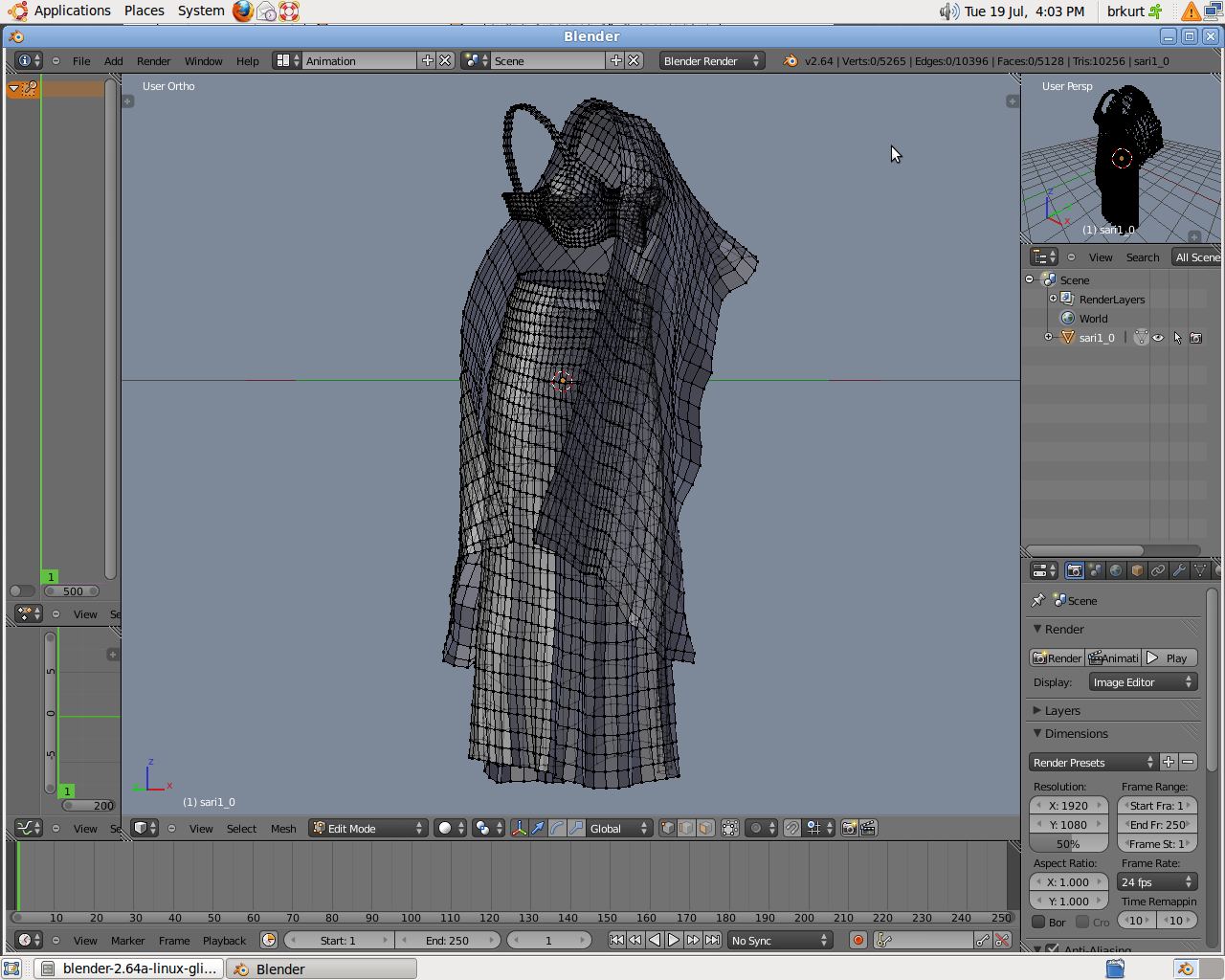
- brkurt
- Posts: 1100
- Joined: Sun Feb 17, 2008 8:49 pm
Re: Having mesh issues with my outfit in MakeHuman
badwolf wrote:jumping in here im pondering a few things
1 why not build the clothes as separate parts? even if they use a common UV map it might make the job easier to debug if you eliminate possible cross talk between the different parts
2 while i don't have very complex items i normally work with my characters without the helpers at all
3 that bug looks a lot like something is missing (the ref to "jenkins" is a bit of a giveaway)
This was my original plan. I wanted something that gave me more flexibility. This would of gave me the ability to pick and choose which clothing items I wanted in MakeHuman. However, this produced this worst results, after applying a second mesh on top, in my case my apron, which the shirt underneath would completely hide the apron. I then thought that maybe the clothing needed to be one object, but could include other overlapping meshes within the same object. This too, created other problems. Firstly, the shirt still penetrated through, even though it was not as bad as the first theory. Secondly, the collar of my shirt came in heavily distorted, kind of looking like crumpled paper, if you will.
If you know how I could keep them as separate objects, then I would love to know how.
brkurt,
where are the original helpers, and how did you tell MC which helper each layer of clothing's belong to. I guess this is the part that I am not grasping, as I have read in the docs that clothing can be designed in any 3d application and imported into blender as an obj so long as you attach the clothing to the correct helper. However, I have not yet seen one article or video showing how you attach your clothing to its correct helper.
- rn216cc
- Posts: 18
- Joined: Fri Jun 03, 2016 9:38 pm
Re: Having mesh issues with my outfit in MakeHuman
I would also have separated the items... it gets a bit confusing when you say that the shirt hides the apron etc. trying to picture what it is you mean..
so will just start with how i would have handled this... lets say i made the shirt first, once i was happy with it then push the MakeClothes button.. this obviously would export the file as desired.. now you can either continue, with the shirt still on the figure and start making the apron to fit either under or on top of the shirt as you want... if you have closed Blender to have a break, and now you want to continue, then load your MakeClothes Human, then import the Shirt OBJ that you previously created, and now with the shirt there once again you model the apron to fit with it how you want... once you have it as desired, then delete the shirt, leaving just the apron now finish by clicking the MakeClothes button.
The Helpers are all accessed under the MakeClothes controlls on the "N" tools panel. These helpers are in fact clothes that cover certain areas.. i.e if you are using the skirt helper to make the apron, you would load the skirt helper, which is a full skirt, then using this helper change its shape, model it, delete some vertices etc. until it looks like an apron of your design.
This is my work flow.... not saying it is 100% correct way of handling things... but it works for me.
so will just start with how i would have handled this... lets say i made the shirt first, once i was happy with it then push the MakeClothes button.. this obviously would export the file as desired.. now you can either continue, with the shirt still on the figure and start making the apron to fit either under or on top of the shirt as you want... if you have closed Blender to have a break, and now you want to continue, then load your MakeClothes Human, then import the Shirt OBJ that you previously created, and now with the shirt there once again you model the apron to fit with it how you want... once you have it as desired, then delete the shirt, leaving just the apron now finish by clicking the MakeClothes button.
The Helpers are all accessed under the MakeClothes controlls on the "N" tools panel. These helpers are in fact clothes that cover certain areas.. i.e if you are using the skirt helper to make the apron, you would load the skirt helper, which is a full skirt, then using this helper change its shape, model it, delete some vertices etc. until it looks like an apron of your design.
This is my work flow.... not saying it is 100% correct way of handling things... but it works for me.
- o4saken
- Posts: 310
- Joined: Thu Oct 01, 2015 12:15 pm
26 posts
• Page 1 of 3 • 1, 2, 3
Who is online
Users browsing this forum: No registered users and 2 guests
