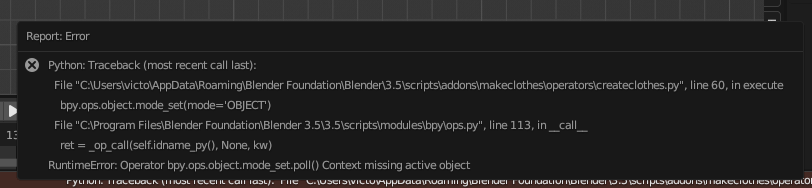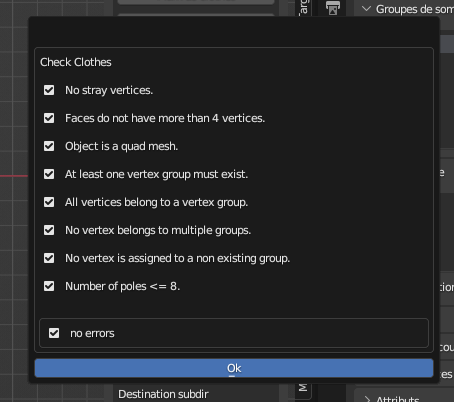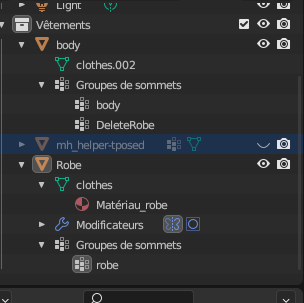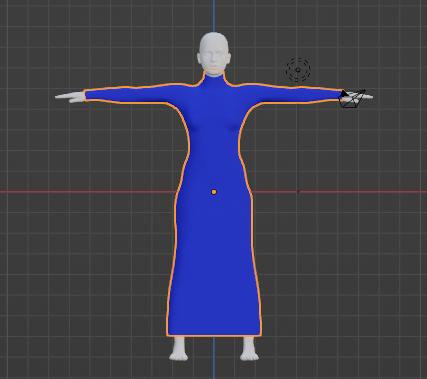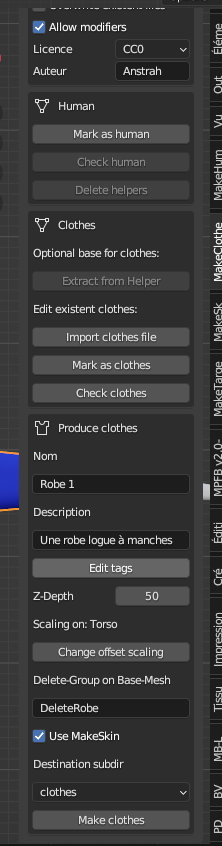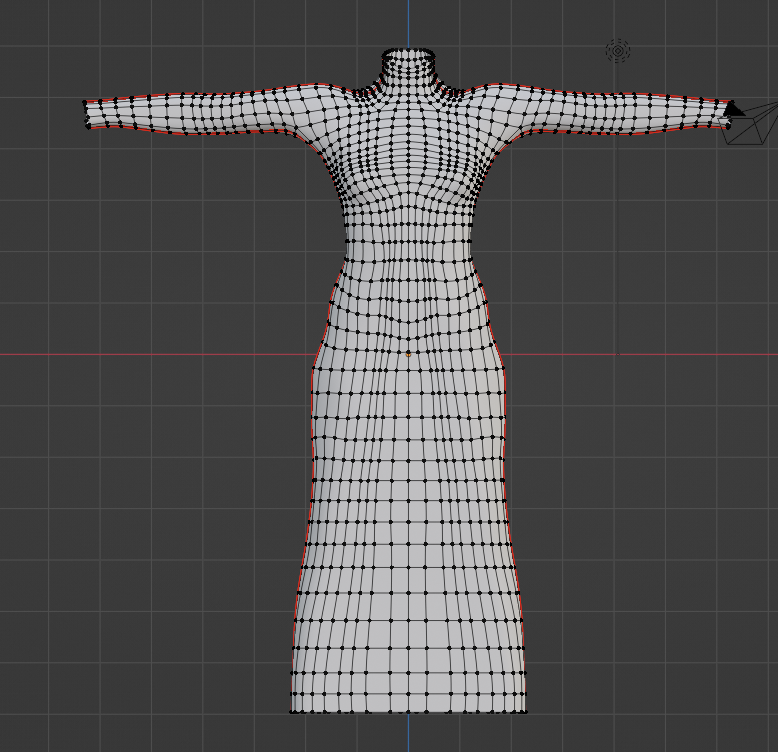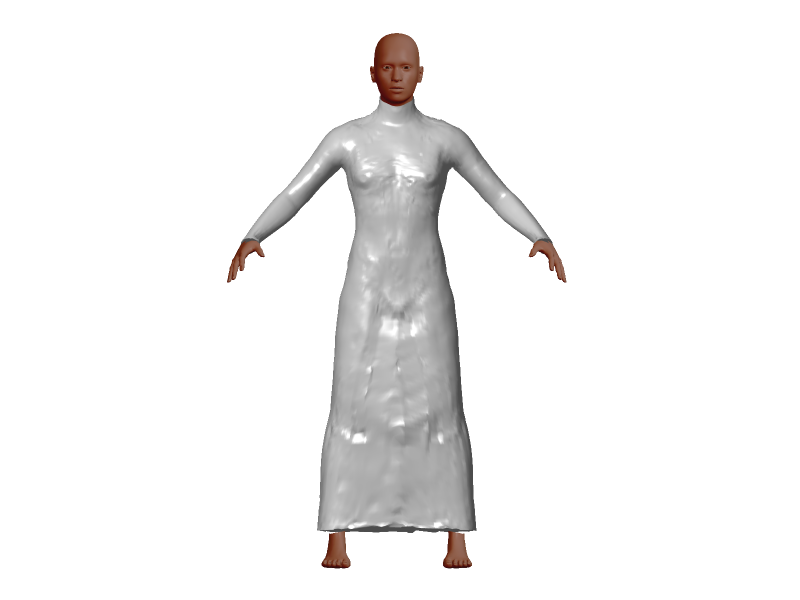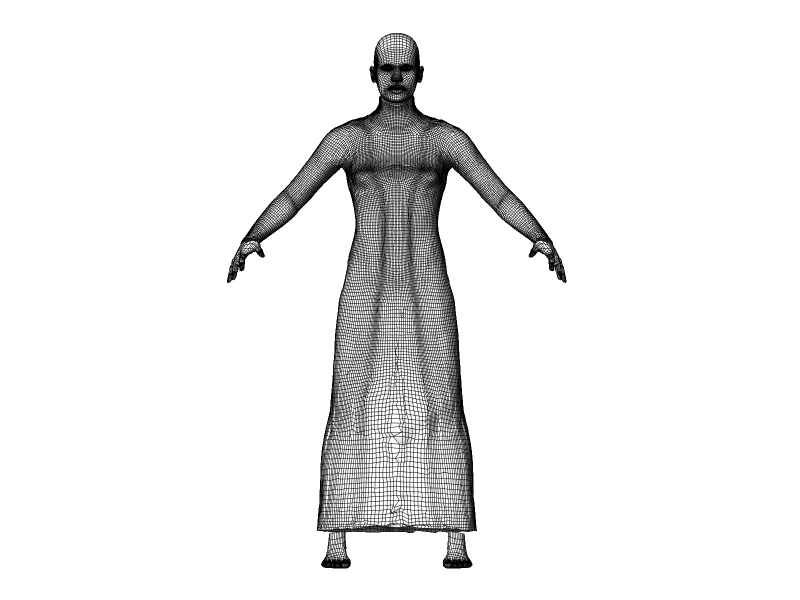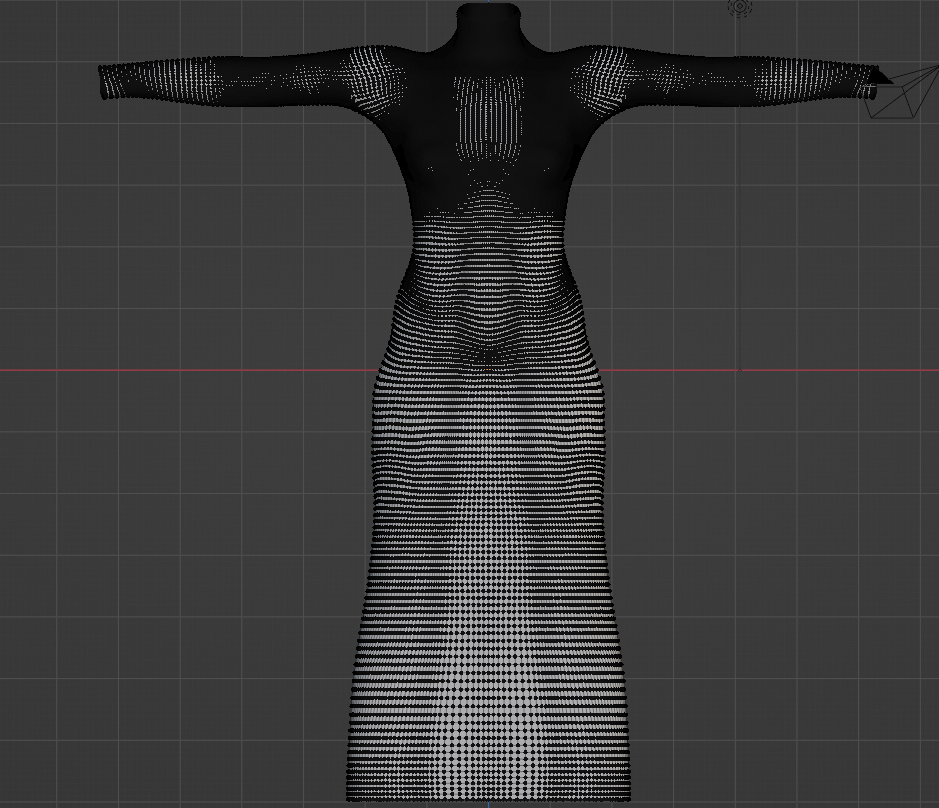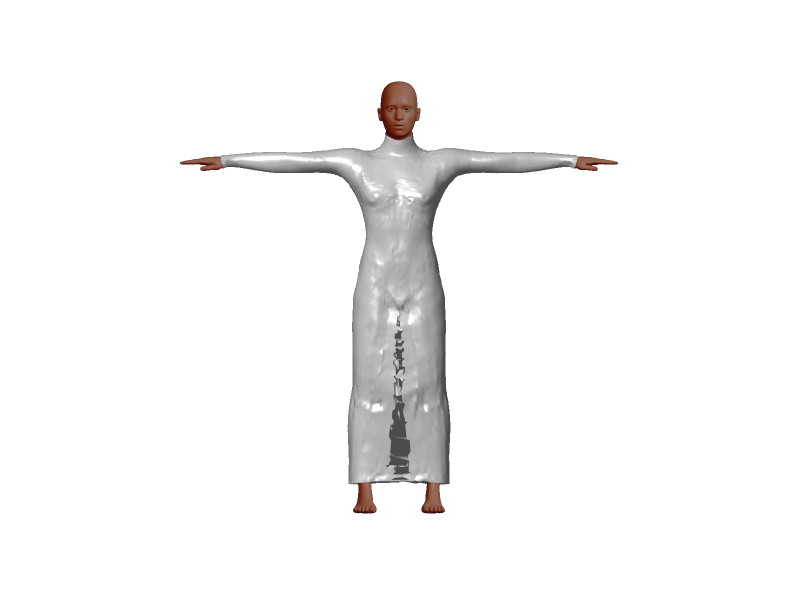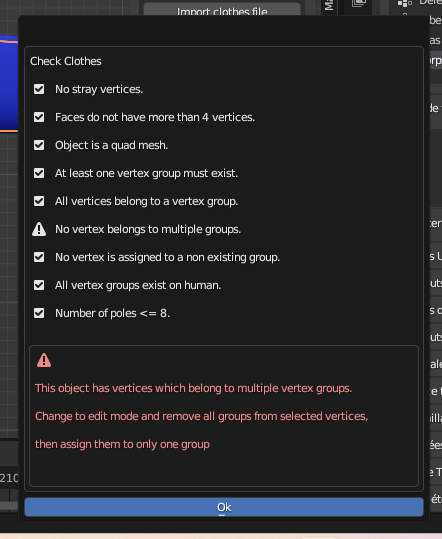Thank you very much for your answer!

So, if I understand well, my dress appears screwed up because I used only one vertex group to define it, is it that?
There are several things I am not sure to understand:
- I thought the clothes shoud have only one vertex group, but from what you said, if I understand well, it can have several vertex groups, can't it?
- About the delete group, have I to create only one delete group for the entire dress, or have I to create as much delete group as there are vertex groups on the dress?
- For now, I used the entire body the define the "robe" group on the human, but if I understand well, it should be more relevant to use only the vertices where the dress will appear, should it? In this case, should it be relevant to use the same vertices for the delete group and for the "robe" group on the human?
I have also a question about modifiers I used: I used the SubdivisionSurface and the Mirror, but I didn't apply them. If I don't apply the Mirror modifier, is there a risk it cause issues when I will move the character? For example, if the character has a non symetric movement, does the Mirror modifier risk to oblige the dress to have a symetric movement, and create an issue with the human non symetric movement?
For now, my project is not especially for blender; I am trying to create illustrations for the novel I am writing, and I didn't choose yet which software I will definitivly use. I think to use as much MakeHuman as Blender and Daz3D... For now, I am trying to learn how to create assets for MakeHuman, by training on "simple" asset like a simple dress. When I would understand well how to do, I would like to create more complicate assets for my charaters...
Edit:
I tried to use a T-pose in MakeHuman to see what it would happen, and this is what I obtain:
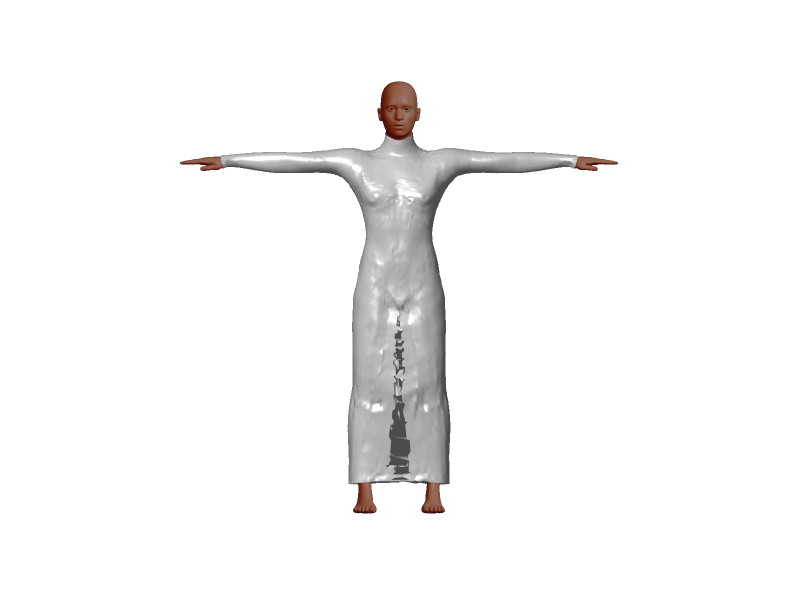
The mesh is completly broken and I really don't understand why...
Could you help me, please?
I also tried to create vertex groups for the arms on the human and on the dress, but I receive an error message:
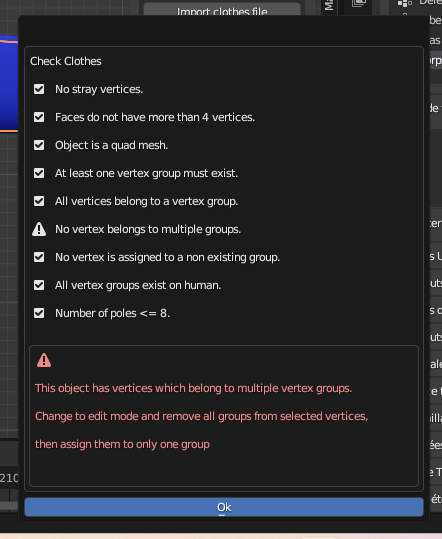
So, I suppose I really misunderstood somthing...
Thank you in advance for your reply!