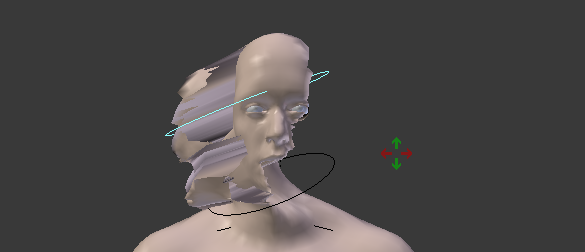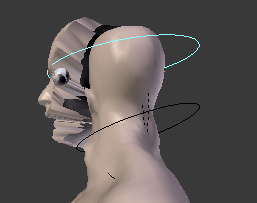I have this problem, i have been trying to understand why it happens or how i can fix it, but i have not found anything, not even a reason, so i am here to ask help from you.
So what i want to do is i want to riggify moldel in blender on my own.
What i do is:
1. open MH (1.0.1) then click on "Pose/animate" then i choose random rig (another thing that i dont understand is if i choose "None" from "rig presets" then blender says that it has 263 bones and in "edit mode" i see only 40+- of those), then click "Files"-"export". format MHX and then export (i dont choose option " export for rigify" because i want to do it myself)
2. open blender- import model- go in "edid mode" then i delete all bones i see (i am sure that there is a faster way but i dont know it.) so blender says " bones:0/0". i am happy at this point
3. i click on "object mode" and Shift-A selecting: Armature-human(Meta-rig) then S to scale it up, then : Crtl-A to fix Scale.
4. Back to "edit mode" to move bones as they need to be, i also delete few finger bones, i need 3 bones for finger only.
5. back to "object mode" click on "armature propertis" scroll down and last1 "rigify buttons" has only one button "generate" i click on that. Then i will remove meta-rig.
Then i select model and shift click on new rig (that what i just generated), with those selected i click Ctrl-P and select "with automatic weights".
6. at last i go in "pose mode" Everything works well except head, what happens you can see below
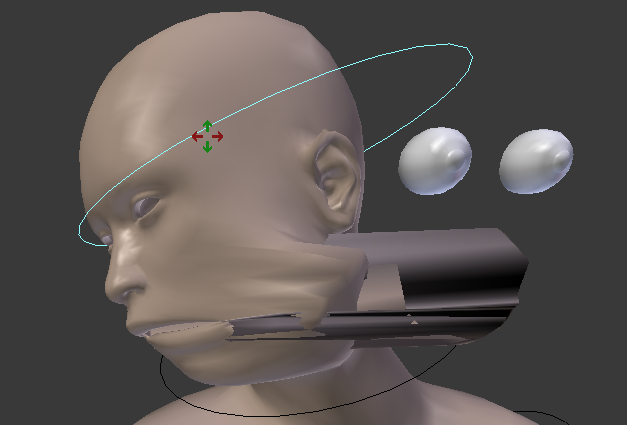
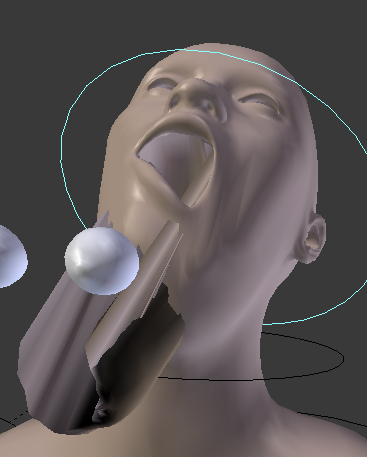
now i have noidea why that happens, but i have to say that every time i start all over again then end result is different, i have had a right cheek and nose tip with chin tip
once i had that

as you see in this time it did not "freeze" in its own position but when i moved it left befind (strongly)
i have done a part 5 a bit different i have selected another rig with model, i get it if i shift click on a layer (in default its not selected)
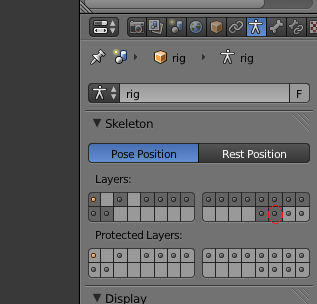
red marks a layer
that way i get some green rig.
anyway result is same
i have re-installed a blender, to be sure, but nothing changes. i have been using a blender only a month, so i am not a good with it, but if anyone can help me here, tell me what i do wrong or something.
i can make good horror pictures in that way