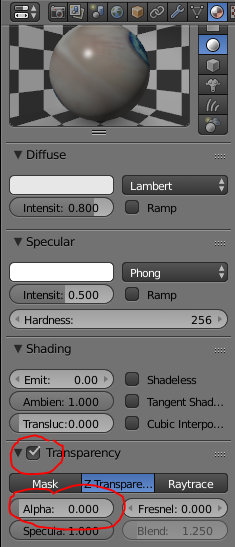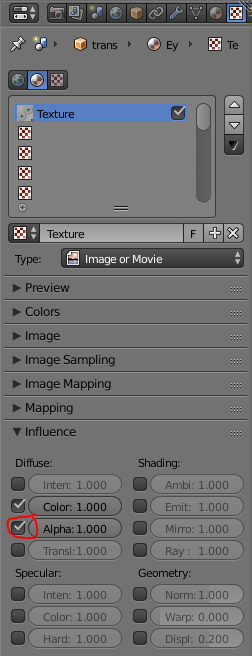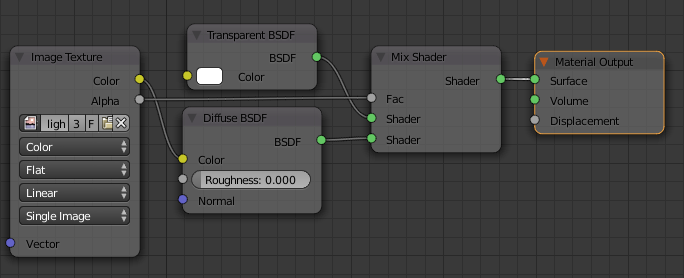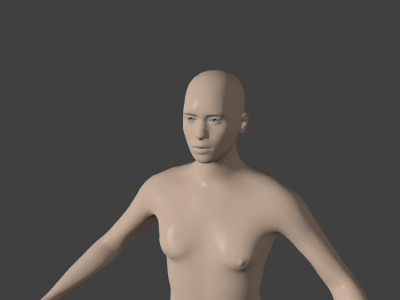Difference between revisions of "FAQ:Eyes are rendered completely white (or black) in blender"
(Created page with "== The problem == left If you have made an import via Collada, you will soon find that some textures are not working properly. Specifically,...") |
m (Add new links for cycles material converter plugins) |
||
| Line 32: | Line 32: | ||
In cycles, you probably have larger problems, since the Blender Collada importer seem to have no concept at all of nodes-based materials. So you will have to set up the materials manually. | In cycles, you probably have larger problems, since the Blender Collada importer seem to have no concept at all of nodes-based materials. So you will have to set up the materials manually. | ||
| − | It is usually a better idea to import in blender internal mode and then switch to cycles, with or without using something like [http://wiki.blender.org/index.php/Extensions:2.6/Py/Scripts/System/Convert_Materials_to_Cycles the Convert Materials to Cycles] plugin. | + | It is usually a better idea to import in blender internal mode and then switch to cycles, with or without using something like [http://wiki.blender.org/index.php/Extensions:2.6/Py/Scripts/System/Convert_Materials_to_Cycles the Convert Materials to Cycles] plugin. This was superseded in 2016 by the [https://developer.blender.org/T48642 Material Utils Addon] but the last update of the original converter plugin can be found in [https://developer.blender.org/diffusion/BAC/browse/master/materials_cycles_converter.py;3f433bbe91fdbb65feebdccc5b868a8df5be50a5?view= this rBAC commit]. |
In any which way, a reasonable basic setup for the eye texture would look like this with nodes: | In any which way, a reasonable basic setup for the eye texture would look like this with nodes: | ||
Latest revision as of 08:21, 14 April 2019
Contents
The problem
If you have made an import via Collada, you will soon find that some textures are not working properly. Specifically, eyes will look odd.
The problem is that Collada blender import isn't bright enough to recognize that textures can have transparency. This needs to be fixed up manually after import.
This guide is only relevant for Collada. If you use MHX2 for example, these things are handled automatically.
The resolution is somewhat different depending on whether you use Blender Internal or Cycles.
Blender internal
If you made the import while in Blender Internal mode, the materials are set up largely correct. All that needs to be done is to enable the transparency.
Select the mesh (for example the eyes) which is misbehaving, and go to the materials tab. Here enable transparency and move the alpha slider to 0.
In the texture tab mark that the texture should influence the transparency of the material
Cycles
In cycles, you probably have larger problems, since the Blender Collada importer seem to have no concept at all of nodes-based materials. So you will have to set up the materials manually.
It is usually a better idea to import in blender internal mode and then switch to cycles, with or without using something like the Convert Materials to Cycles plugin. This was superseded in 2016 by the Material Utils Addon but the last update of the original converter plugin can be found in this rBAC commit.
In any which way, a reasonable basic setup for the eye texture would look like this with nodes:
You might want to add glossy shaders etc, but with this setup at least the texture will look ok.
Results
Having done the above, the eyebrows and eyes (which are the usual suspects) will start to behave in renders: