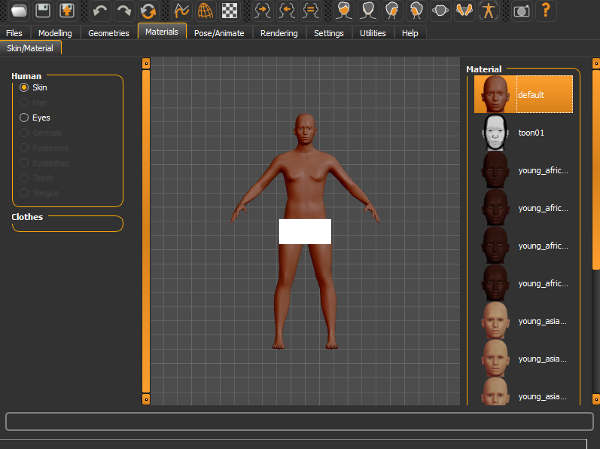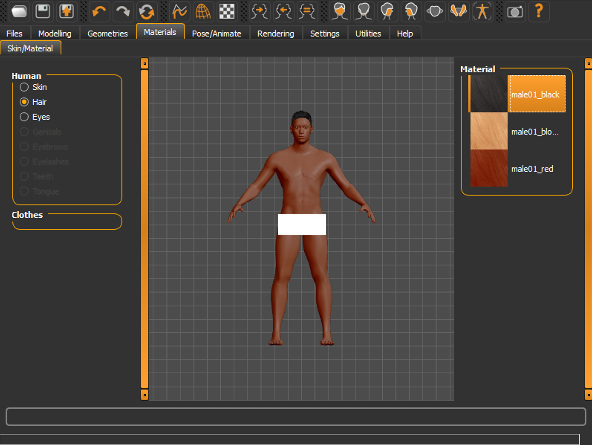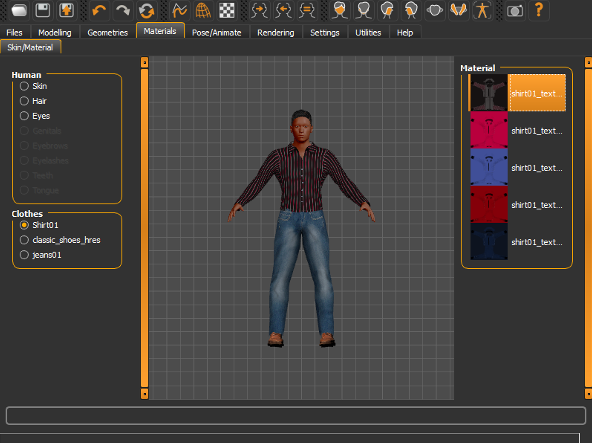Difference between revisions of "Documentation:Skin and other materials"
From MakeHuman Community Wiki
(Created page with "==== Changing Skin Texture ==== By default the human has a texturless skin. Assigning a new skin material is very easy. Go in Materials Tab. You will now see a radio butt...") |
|||
| Line 1: | Line 1: | ||
| − | ==== Changing Skin Texture ==== | + | ==== Changing Skin Texture ==== |
By default the human has a texturless skin. | By default the human has a texturless skin. | ||
Assigning a new skin material is very easy. Go in Materials Tab. You will now see a radio button option for "Skin" under the Human category choices section on the left side of the window. The right side will display available skin materials that can be applied to replace the default skin. By clicking on one of them your character will be displayed with the chosen material. | Assigning a new skin material is very easy. Go in Materials Tab. You will now see a radio button option for "Skin" under the Human category choices section on the left side of the window. The right side will display available skin materials that can be applied to replace the default skin. By clicking on one of them your character will be displayed with the chosen material. | ||
| − | + | [[File:materials_0.png]] | |
==== Changing Hair Textures ==== | ==== Changing Hair Textures ==== | ||
Same process as the skin, but selecting the "hair" radio button instead. The materials available depend by the type of hair loaded. | Same process as the skin, but selecting the "hair" radio button instead. The materials available depend by the type of hair loaded. | ||
| − | + | [[File:hair2_0_0.png]] | |
==== Changing Clothes Textures ==== | ==== Changing Clothes Textures ==== | ||
Changing clothes texture is exactly as the hair one, selecting the cloth type instead of hair. | Changing clothes texture is exactly as the hair one, selecting the cloth type instead of hair. | ||
| − | + | [[File:clothes2_0_0.png]] | |
Latest revision as of 17:22, 5 July 2016
==== Changing Skin Texture ====
By default the human has a texturless skin. Assigning a new skin material is very easy. Go in Materials Tab. You will now see a radio button option for "Skin" under the Human category choices section on the left side of the window. The right side will display available skin materials that can be applied to replace the default skin. By clicking on one of them your character will be displayed with the chosen material.
Changing Hair Textures
Same process as the skin, but selecting the "hair" radio button instead. The materials available depend by the type of hair loaded.
Changing Clothes Textures
Changing clothes texture is exactly as the hair one, selecting the cloth type instead of hair.