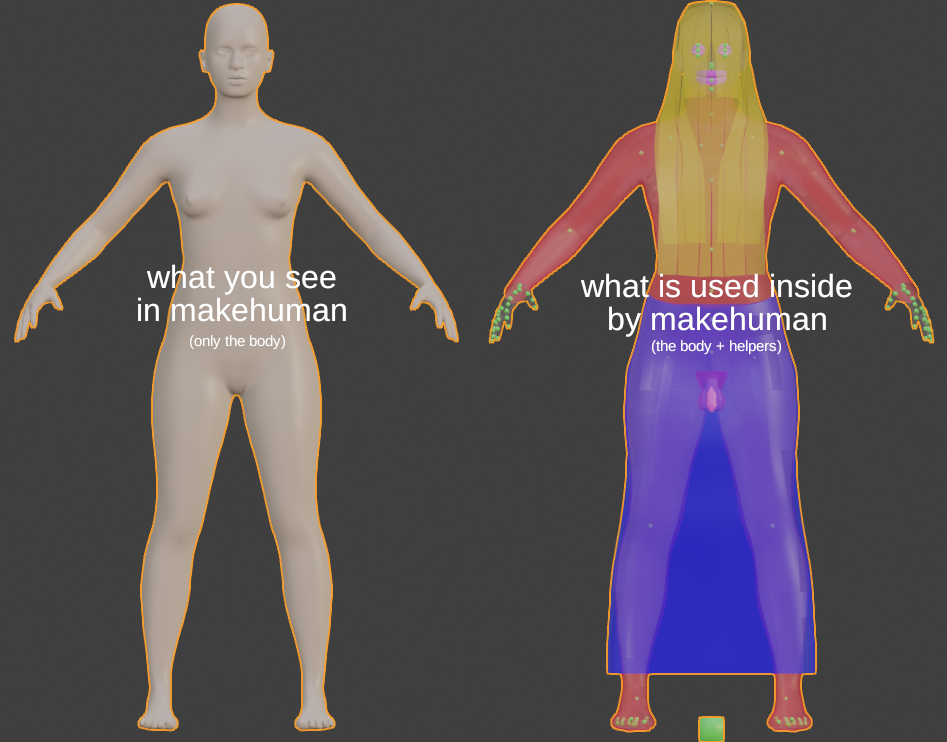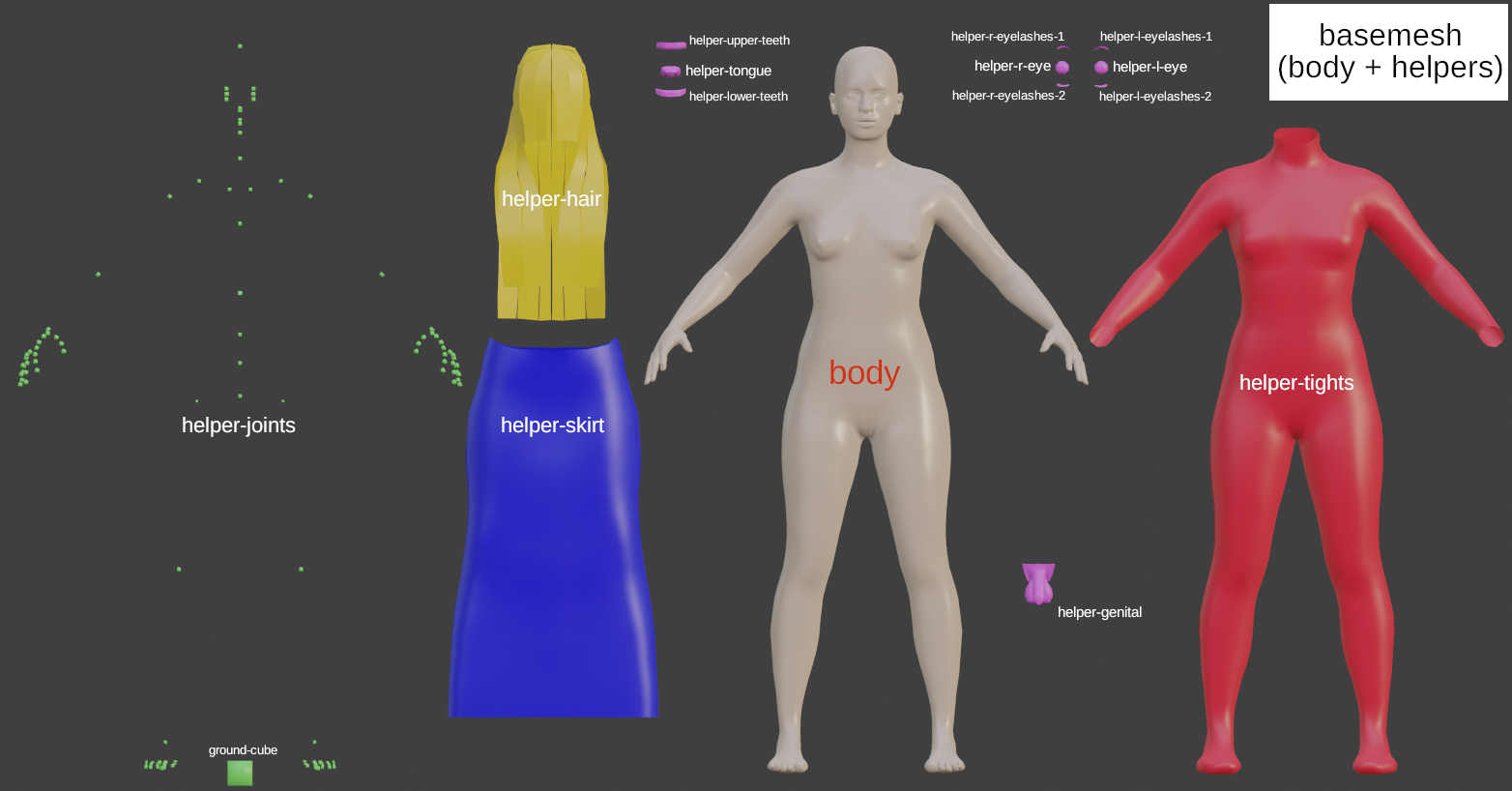Difference between revisions of "Documentation:Basemesh"
(Created page with " In this chapter the base mesh is explained. The base mesh is the standard body mesh used in MakeHuman. MakeHuman displays a visible mesh on the screen but inside it works wi...") |
|||
| Line 56: | Line 56: | ||
Some bones do not end in such a cube. The reason: bones can use each vertex available in helper-geometry or body. For the default skeleton there are two different other methods used: | Some bones do not end in such a cube. The reason: bones can use each vertex available in helper-geometry or body. For the default skeleton there are two different other methods used: | ||
| − | (1) red dots: for e.g. the lowerarm01 and -02 bone the connecting point in the middle is calculated | + | (1) red dots: for e.g. the lowerarm01 and -02 bone the connecting point in the middle is calculated by simply summarizing the start and the end point of the complete lower arm. So this is a special case where rotation only is allowed in radial direction like in reality (simulating the bones ulna and radius of the lower arm). |
(2) blue and yellow dots: The bones end directly on a vertex of the skin. Especially for facial expressions the face-bones (simulating muscles) use vertices on the skin directly. The yellow dots are use for the tongue, they end on the tongue helper. | (2) blue and yellow dots: The bones end directly on a vertex of the skin. Especially for facial expressions the face-bones (simulating muscles) use vertices on the skin directly. The yellow dots are use for the tongue, they end on the tongue helper. | ||
Revision as of 11:11, 29 November 2020
In this chapter the base mesh is explained. The base mesh is the standard body mesh used in MakeHuman.
MakeHuman displays a visible mesh on the screen but inside it works with additional geometry to allow a better handling of clothes, to have helping geometry for bones etc.
The complete mesh has an exact number of vertices and each vertex has a number, starting with number 0 to 13379 for the body and then continues to 19157 for the helper-geometry.
These are current number ranges:
| Vertex numbers | |||
|---|---|---|---|
| name | start | end | purpose |
| body | 0 | 13379 | visible mesh |
| helper-tongue | 13380 | 13605 | weighting and deforming the tongue |
| joints | 13606 | 14597 | used to connect bones to |
| helper-x-eye | 14598 | 14741 | weighting and deforming the eyes |
| helper-x-eyelashes-y | 14742 | 14991 | weighting and deforming the eyelashes |
| helper-lower-teeth | 14992 | 15059 | weighting and deforming the lower teeth |
| helper-upper-teeth | 15060 | 15127 | weighting and deforming the upper teeth |
| helper-genital | 15128 | 15327 | weighting and deforming the male genitals |
| helper-tights | 15328 | 18001 | weigthing and deforming clothes near the body |
| helper-skirt | 18002 | 18721 | weighting and deforming a skirt |
| helper-hair | 18722 | 19149 | weighting and deforming the hair |
| ground | 19150 | 19157 | calculation of difference between root-bone and ground |
Internally that means: when a target e.g. resizes an arm, then also the tight-helper must be deformed. If the arm will be longer, some of the cubes for the joints will also be moved.
For a better overview: these are the components of the helper.
The joints are a special helper. These are tiny cubes placed (mostly) inside the body. Each cube has 8 vertices, the median is used e.g. as a start- or end-point for a bone. This allows to determine the bone position inside the body. The following overview shows the joints of the upper body
Some bones do not end in such a cube. The reason: bones can use each vertex available in helper-geometry or body. For the default skeleton there are two different other methods used:
(1) red dots: for e.g. the lowerarm01 and -02 bone the connecting point in the middle is calculated by simply summarizing the start and the end point of the complete lower arm. So this is a special case where rotation only is allowed in radial direction like in reality (simulating the bones ulna and radius of the lower arm).
(2) blue and yellow dots: The bones end directly on a vertex of the skin. Especially for facial expressions the face-bones (simulating muscles) use vertices on the skin directly. The yellow dots are use for the tongue, they end on the tongue helper.