Manuel wrote:How will you improve the shoulder weights? Do you notice some errors?
Are you using the most recent nightly build? I recently committed a new version of weights database.
Nevermind. I accidently prohibited the upperarm02 and lowerarm02 bones to twist around their y-axis, wich resulted in some strange clavicle rotation
Another problem was the groin area, especially the genitals (for example when doing a split or leaning forward..). I had to adjust the weights and now everything deforms nicely. I must say that I manually adjusted each bones position to fit my sculpt and maybe some vertices changed their respective position, but the problem with the groin area also occured in the unaltered mesh. The meshes were created with the nightly build version r1797.
Deformation of the base mesh with rotated pelvis:

Deformation with adjusted weights used for my sculpt:

sorry for the pose being a little provocative