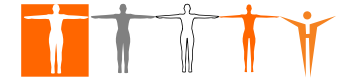I am interested in knowing more about going from MakeHuman (export) to Blender (Import) using the MHX.
There are a number of posts on the forums but some seem a bit out of date.
At the time of this writing Blender 2.49a and MakeHuman 1.0.4alpha are the current versions.
I would like to invite any and all resources that anyone knows about, added to this thread in the form of knowledge, images or links or etc.

The docs go a long ways towards making this fairly easy - but at least for me a few questions remain.
Blender Export and MHX Documentation:
http://sites.google.com/site/makehumandocs/blender-export-and-mhx
TEXTURE DIRECTOR button:
The docs say:
Select the directory where the import script should look for textures. By default, textures are assumed to be located in the data/textures folder in the MakeHuman directory from which the file was exported.
Should we be pasting in the directory where the textures are located?
So for the makehuman-nightly that would be:
- Code: Select all
/usr/share/makehuman/data/textures
And for the makehuman-alpha that would be:
- Code: Select all
/usr/local/makehuman/data/textures
Once we import, (using the MHX) are we ready to do a test render?
For me (in Ubuntu 9.10) there is no camera or lights so I have to add them if I choose REPLACE SCENE in the MHX. For someone new and just getting started it might be easier to open blender and choose File > New, delete the default cube (delete) and leave the REPLACE SCENE un-pressed in the MHX. This will at least give you the default camera and a light.
What should we see if we do a test render? .
For example, if I do a render I get nothing but a blue screen after deleting the cube and importing the MakeHuman model?
What does a beginner need to do to complete the process and be at least ready to make a test render?