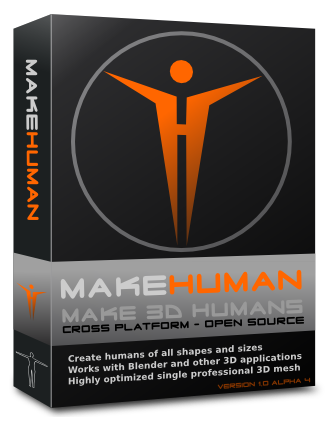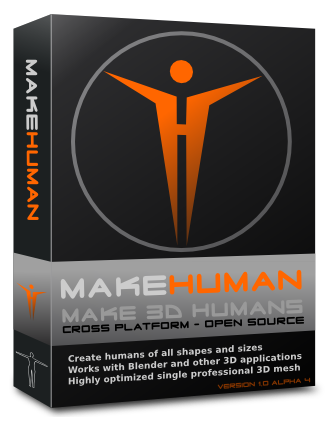Just think of the fun one could have with the official font!
: )

Approximate look on the MakeHuman site(s) 60% grey background.

What would one want the box to say?
What I like: I like how this turned out - it rocks - I liked the overall impression that is made - PRO software.
I liked the 3d quality of the box and the subtle lighting effects that I added.
If nothing else this would make some nice eye candy on the MakeHuman blog.
What I did not like: Not sure what the wording should be so I made a rough draft attempt.
Update: If I did this again I would change the wording at the bottom slightly and add the version number to see if there is an improvement.
I would make the edge/corner of the box lighter to compare to the darker edge.
Not sure about the version number or not.