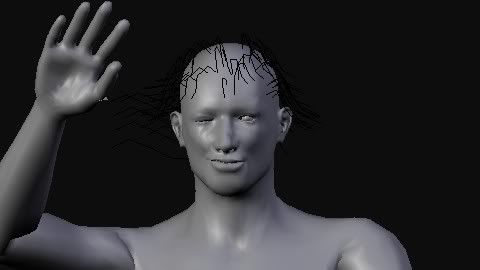ThomasL wrote:For the facerig to work, you need to load the file pydrivers.py from the utils/mhx folder, preferably before import.
Yes I placed the file pydrivers.py to /blender.app/Contents/MacOS/.blender/scripts/ . Is this the right way to do?
Edit:
Today I load the new mhximport.py . The FK/IK choice don't exist. (?)
Thanks.
Bruno