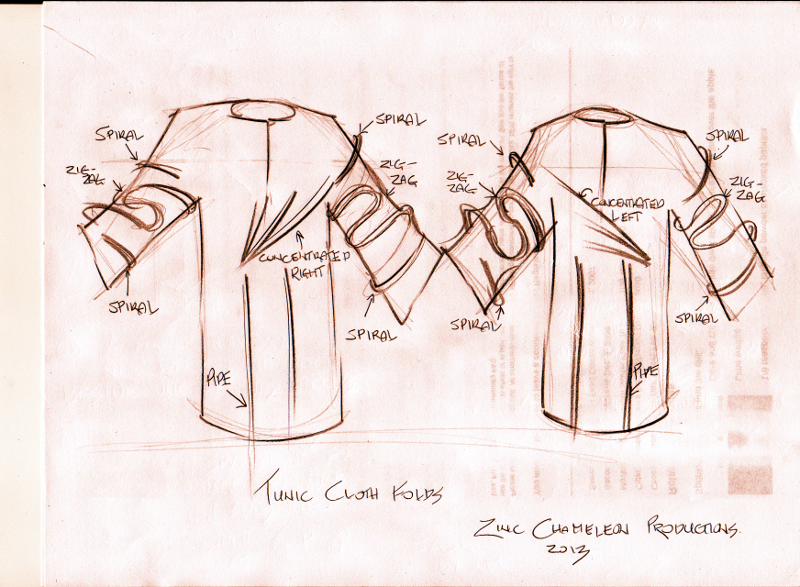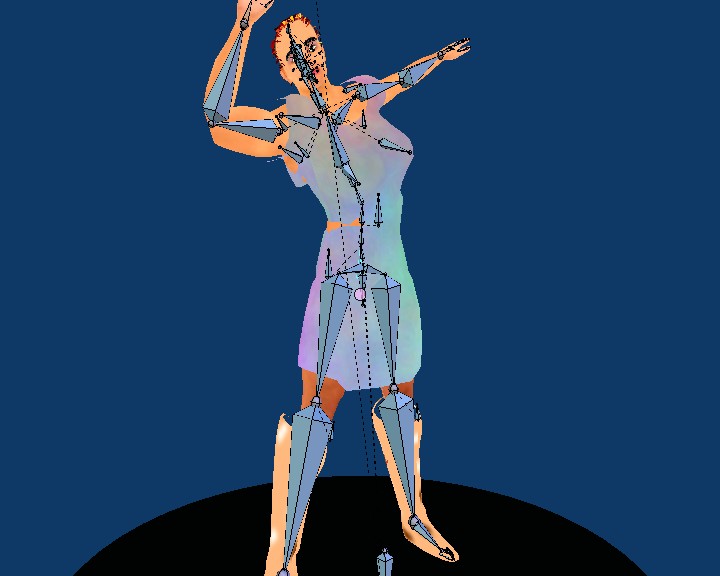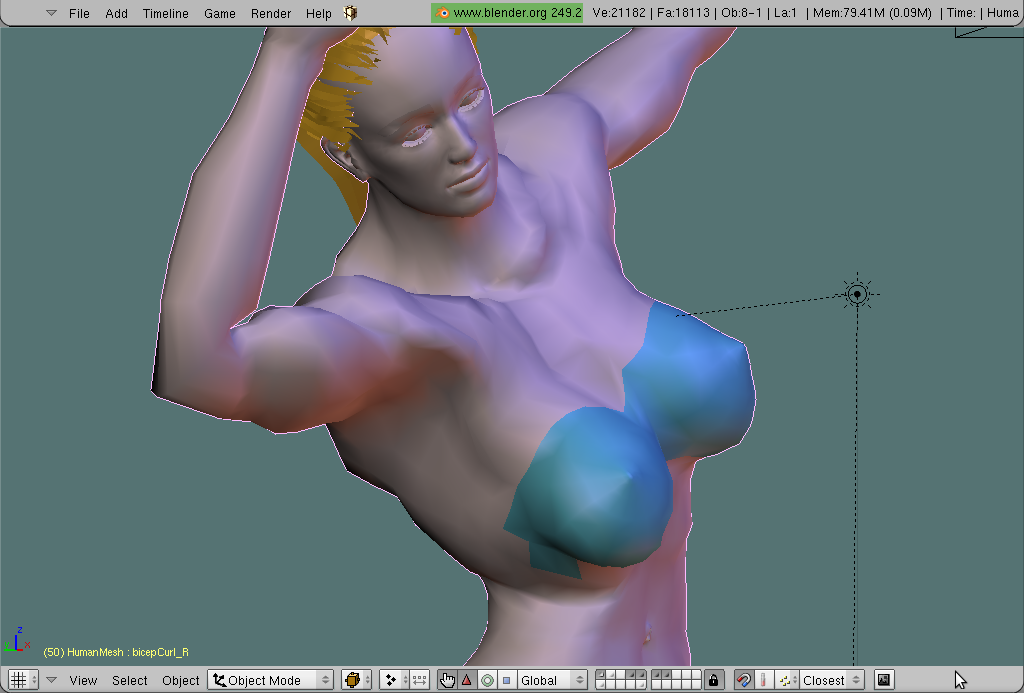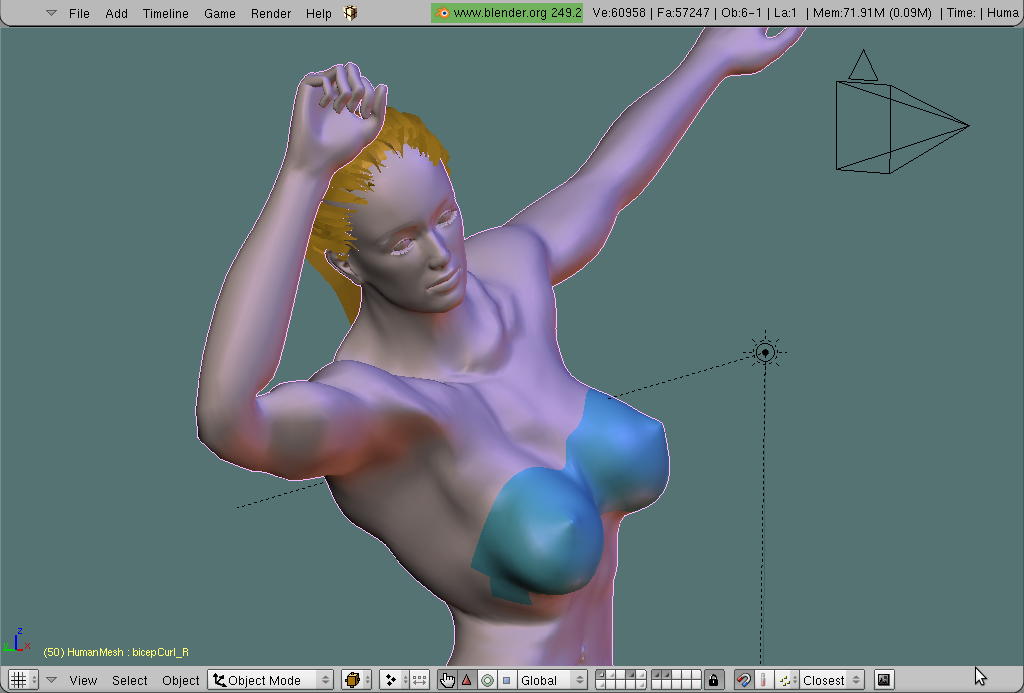There are no Shape Keys (morph targets) yet; I will add Shape Keys to the body, and two sets for the Dress, because it needs a set to match the body motions and a set to emulate the cloth folds.
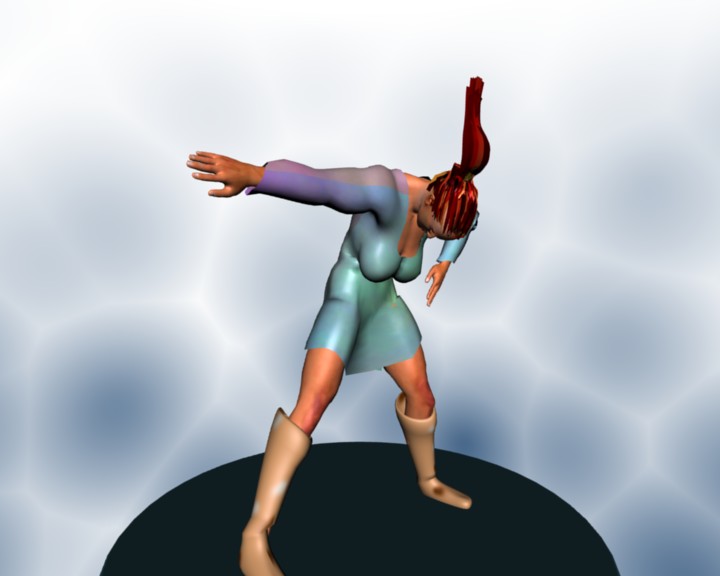
The model is ready to use:
http://www.geekopolis.ca/blender/gogoGirl1_263a.blend
Here is the rig with clothing, wig and boots:
http://youtu.be/MerBbiey8Gg
And a fully-textured model, updated Tues July 30:
http://youtu.be/qHsAVn_D0kQ
In order to recreate Vika Konvisar, I had to subdivide the Lumbar and Thorax bones, then create new vertex groups to match.
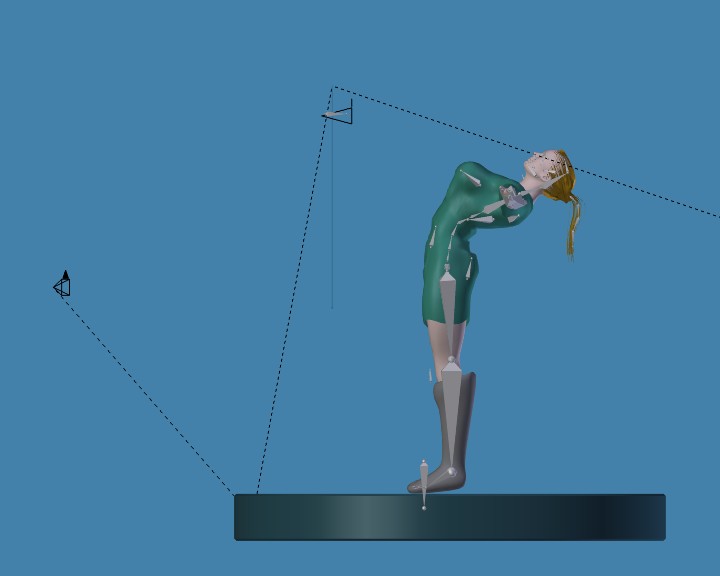
The next step is to create Shape Keys for the folds. I am going to four: Pipe, Concentrated, Zig-Zag, Spiral.