WIP1
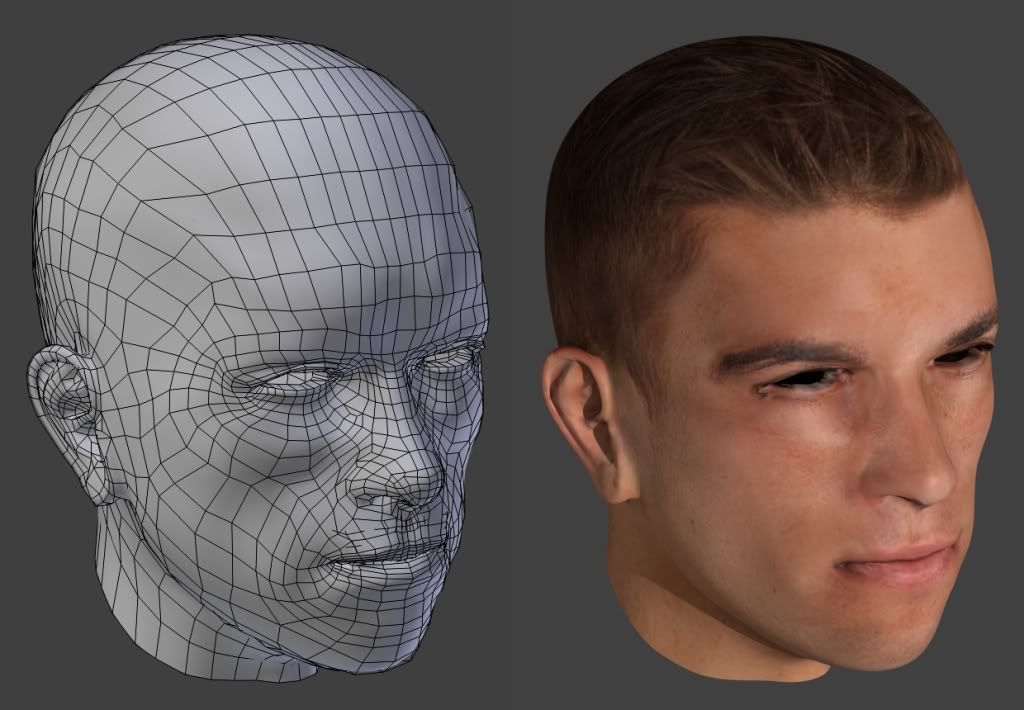
Blender 2.63a render
Moderator: joepal
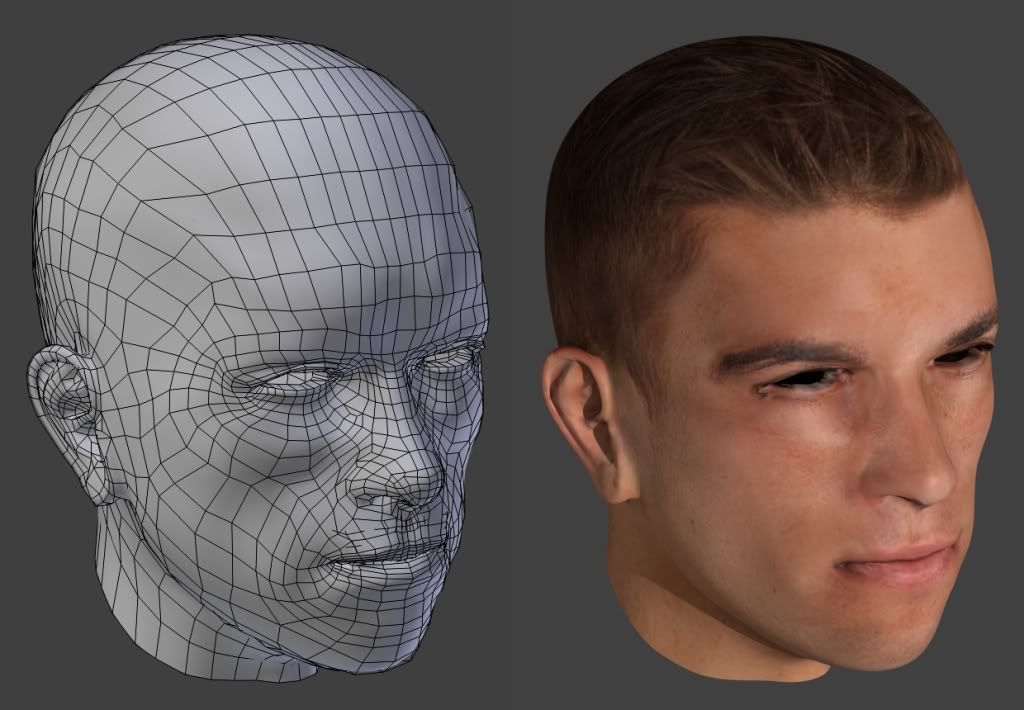
bane-x wrote:Thanks. This is just the start WIP picture, still looks like the generic model, need a lot of work on the jaw, nose ....
bane-x wrote: I made a normal (also specular and AO) map with free software "xNormal" for details of the skin.
bane-x wrote:If I use recent nightly build mesh I'll have to do everything from the beginning. Lips is not so big problem, it can be fixed in a Blender
Manuel wrote:Looking forward to see how it will proceed.
When it will be near the complementation, I'd like to post it on our official facebook page too.
Manuel wrote:Next time tips: modeling without altering the topology permit to make targets that can be imported in MH (on the improved UV too)
JuergenPB wrote:It looks good!
JuergenPB wrote:Using the skulpture tool as shown in the video is a good idea and it looks so easy and fast.
But the MH Mesh has 15340 Vertices and to get good results, the multiresolution-modifier is needed.
This means:
1st subdivision: 59970 Vertices
2nd subdivision: 236118 Vertices
3rd subdivision: 937950 Vertices
...
No chance for me and my computer.
brkurt wrote:Thanks for the point about resolutions; especially since you intend to create a hyper-realistic version of the most famous bodybuilder of all time. It looks like you're going for 1980 Arnold. I've argued on this forum that one cannot recreate that kind of a physique (muscularity and vascularity) without mutiple resolutions. In resolution level 1 or 2, you will need to use Blender to hide vertex groups so that you can work only on the few you need at a time.

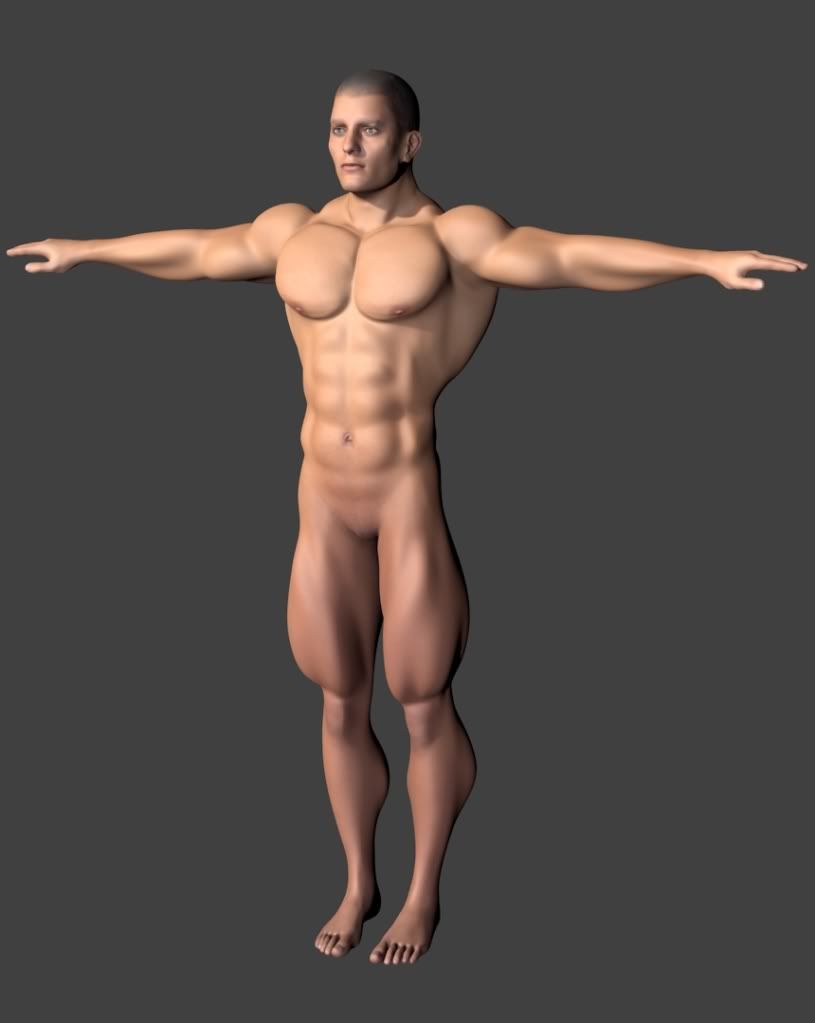
Users browsing this forum: No registered users and 1 guest