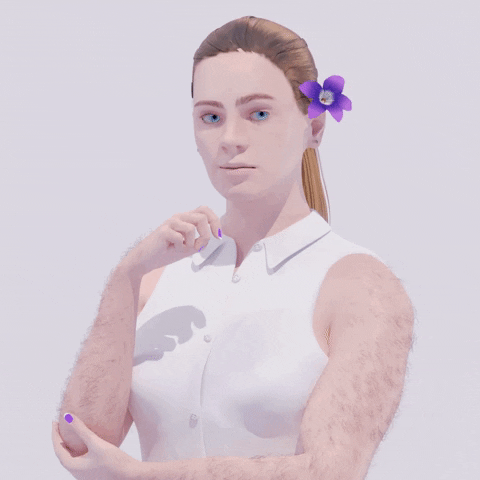It's been a while since I posted here, hasn't it? Well I have returned! I have an update on my project that is both large and small in importance. I recently made my first test animation for Ashley, figuring that with the end goal of the project being an animated video I needed to get some experience actually animating the characters at some point. I have posted the video to
YouTube, will be attaching the MP4 version of the video to this post, and will be posting the
vastly inferior GIF version I had to make to post this to Deviant Art right here:
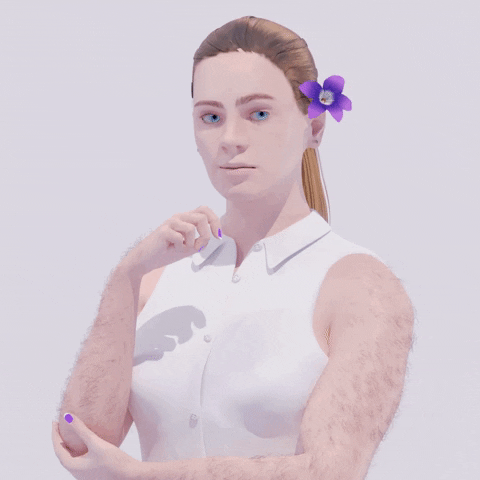
Anyway, moving on to info on this animation. This is revision three of my animation test for Ashley. I decided to animate this at 30 FPS to cut down on render times. Even on a friend's high end PC this still took about two hours to render per revision, and it took about seven hours to render on my computer that these days would probably be considered a low end PC. I think this animation looks good considering the fact that I have never before tried animating (different from posing) an organic character model, especially one as complex as this. I have animated mechanical characters in the past, but they were much simpler in almost every regard in comparison to Ashley's model. It has also been something like four or five years since I animated those mechanical characters. Also, I have
technically animated organic characters before, but they were simple
Minecraft character models, and weren't much different functionally from the mechanical models I have animated.
I know that there are still some issues with this animation, and I am fine with that. The elbow is was very buggy in the previous revision and is still a bit buggy in this one, but most of the issues from the previous revision seem to be fixed now. For this revision, I also tried to make Ashley's eyebrows
ever so slightly (as in, unnoticeable unless you're looking for it) twitch when she blinks, just like I do when I blink. However, after seeing the rendered result, I don't think I can make that kind of motion look great at 30 FPS. That and I overdid the motion on it. I don't think it looks terrible at 30 FPS, but I think it would look better at 60 FPS.
This was always meant to be a test animation, something to make mistakes with and to get me started on learning how to animate my character models. I just happen to think it is also good enough to post.
Any thoughts, suggestions, or constructive criticism is welcome, and thank you for your time. Also, if anyone knows a good way of making high quality GIFs from video files, please let me know. I had to convert the video file into a GIF to post this to my Deviant Art account because the video is shorter than ten seconds, and GIPHY's video to GIF conversion process brought the framerate down from 30 to something like 10-15.
---------------------------------------------------------------------------------
CC Attributions for assets visible in this image that need attribution:
- Sleeveless Shirt: punkduck
May the Force be with you.