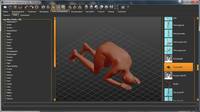pose location in app list
I can download poses from DB, and it appears as expected on my Windows folder
But in the app itself the list the entries are fixed, so how do I find the pose I just downloaded? Under which item?
But in the app itself the list the entries are fixed, so how do I find the pose I just downloaded? Under which item?