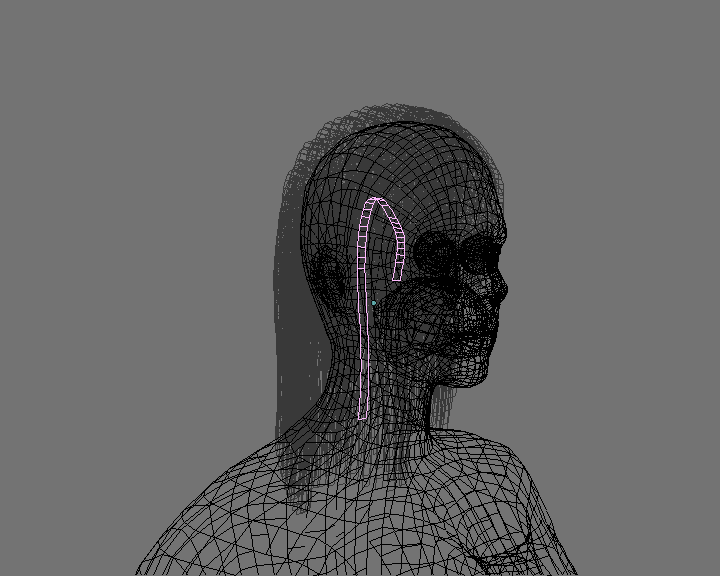The choice and location of the curve object is important. Here I have subdivided the curve, and added a hook at the front, then converted it to a mesh.
I then rotated it until the 'crown' of hair around the face are all surfaces facing toward the camera.
This particular design has two drawbacks, one easy to fix, and one hard-to-fix. The first is that there are far too many strands!
That's fixed by simply deleting 'every other row' of vertices. The second problem is that the strands interpenetrate one another.
This is fixed by creating vertex groups for each row, and rotating the entire row of strands. This will clear most of the problem,
but since a skull is not a perfect circle, some strands have to be separated manually.
The screenshot:
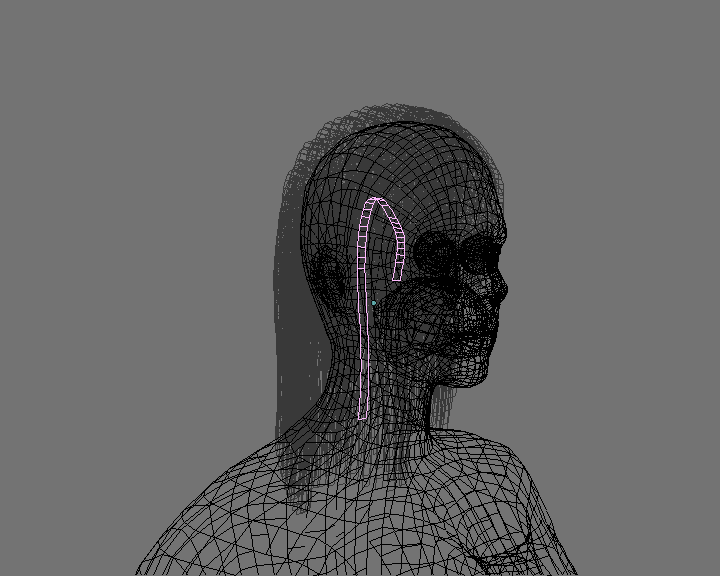
The result looks like this in Yafaray:

Here is a better version, with only seven vertex rows, and the curve object widened (by two) along the x-axis. The issue now is to decide how to group the strands, so that you can work with several at a time. At this point, the work is meticulous, but not particularly difficult.
This one is ready for the community. Note that I am using the MH base mesh, so you can upload your results through MakeClothes.
http://www.geekopolis.ca/blender/inner_seamstress/curveWig1_264a.blend