Re: Tutorial: MH 1.1.0 to SL/Opensim
If you can tell us between which vertices the joints have to be centered, we can automate it.
modelling of 3-Dimensional characters
http://www.makehumancommunity.org/forum/
http://www.makehumancommunity.org/forum/viewtopic.php?f=14&t=11517
Bo Orsini wrote:Edde wrote:Dear BO, I follow all steps with the new MAKEHUMAN 1.1 and not worked again.
Still the same deformation on torso/arms
ON LEFT side the original model from makehuman with rig. the RIGHT side I am wearing the same one.
Edde, upload with Joints Enabled? It looks like you uploaded the model with Joints Disabled. And then it follows the SL Skeleton inworld. Also, relog after you wear it and then show me a snapshot of your worn body.
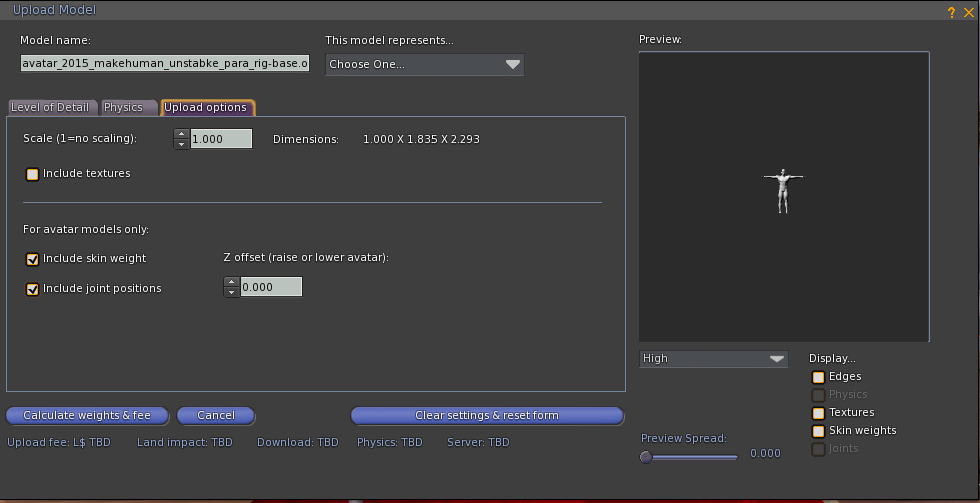
Manuel wrote:Edde wrote:Dear BO, I follow all steps with the new MAKEHUMAN 1.1 and not worked again.
Still the same deformation on torso/arms
The shoulders were fixed yesterday so the fixed data is in the today Nigthly build.
duststorm wrote:If you can tell us between which vertices the joints have to be centered, we can automate it.

Edde wrote:Hello Manuel and BO, I got makehuman today version ( 19 ) .
I opened the file model there, I selected opensim skeleton and then I save as collada using METERs and X UP and face X.
I imported on blender and did all steps described here and it looks like this now:
Bo Orsini wrote:Edde wrote:Hello Manuel and BO, I got makehuman today version ( 19 ) .
I opened the file model there, I selected opensim skeleton and then I save as collada using METERs and X UP and face X.
I imported on blender and did all steps described here and it looks like this now:
Use Z Up and Face X. And this is the result for skipping the Blender import/export step. So, you need to export from MH as collada, import into Blender and export as collada again using the tutorial in my first post (remember to enable the rigged preset!). That will fix this issue.
(edit: typo)
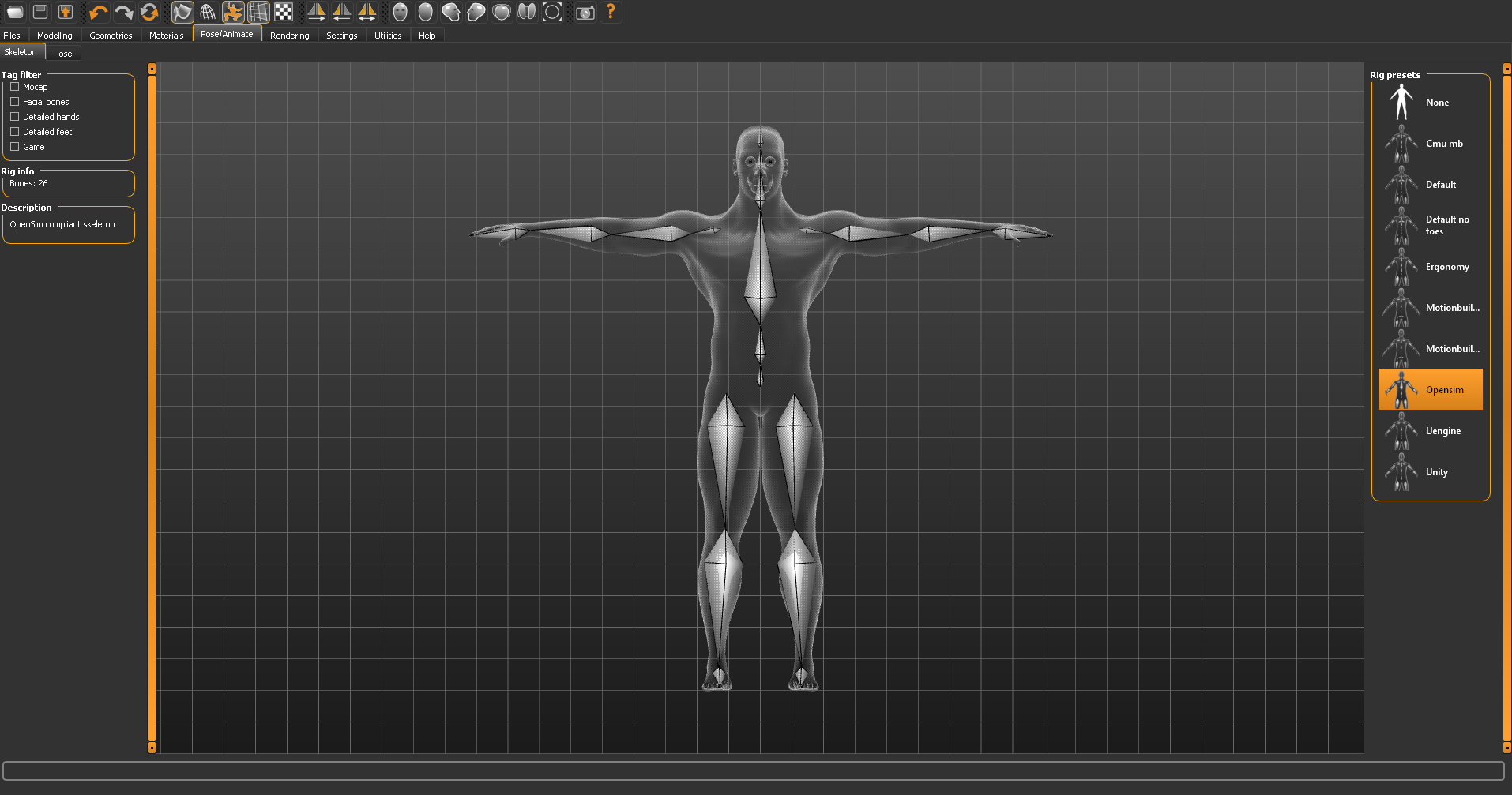
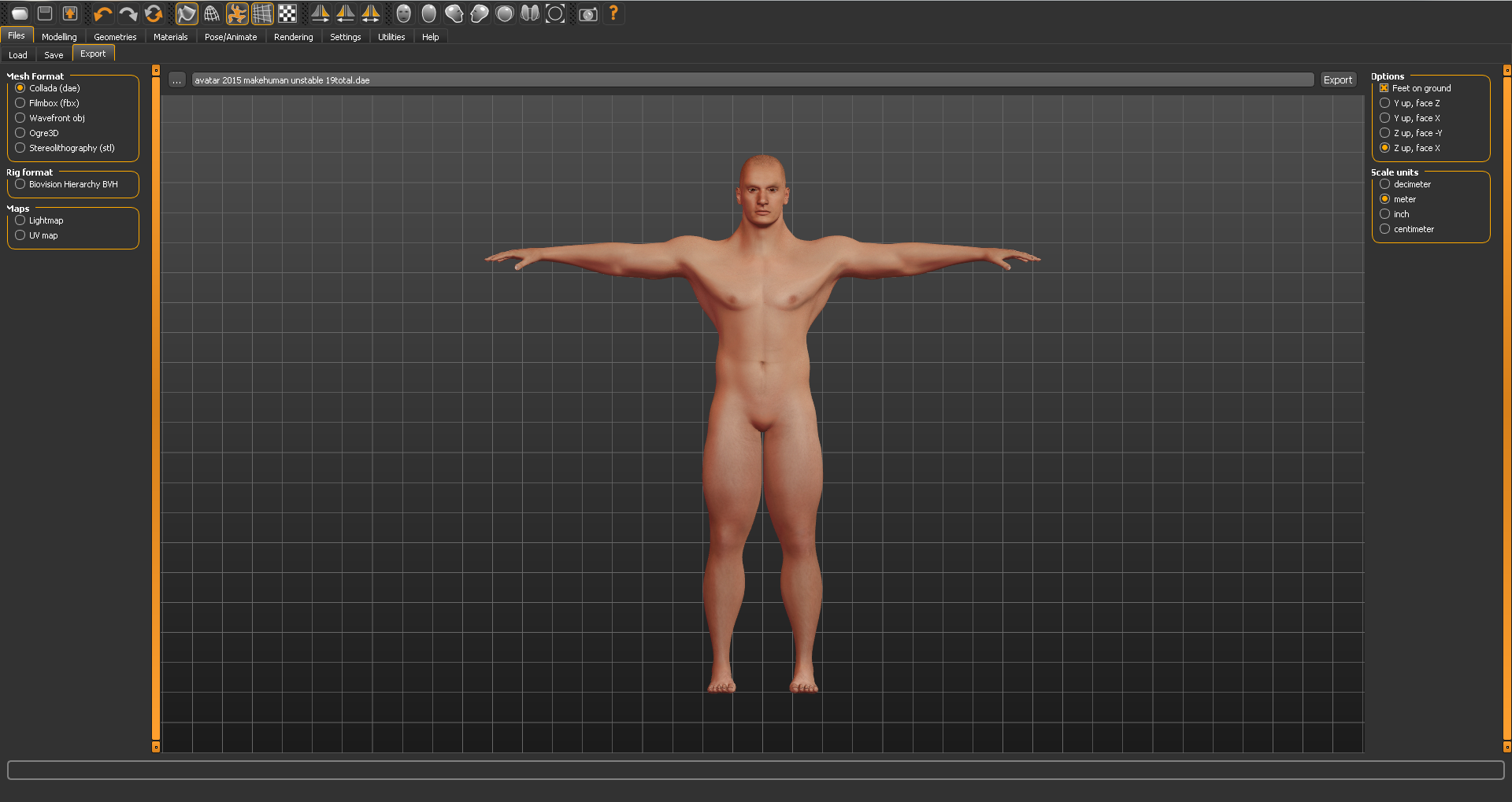

Bo Orsini wrote:All good! But I still miss your Blender screenshot.
Edde wrote:Bo Orsini wrote:All good! But I still miss your Blender screenshot.
But Bo, you said to SKIP the steps in Blender, you said to upload the makehuman new file to SL.
Or I miseranderstood ?