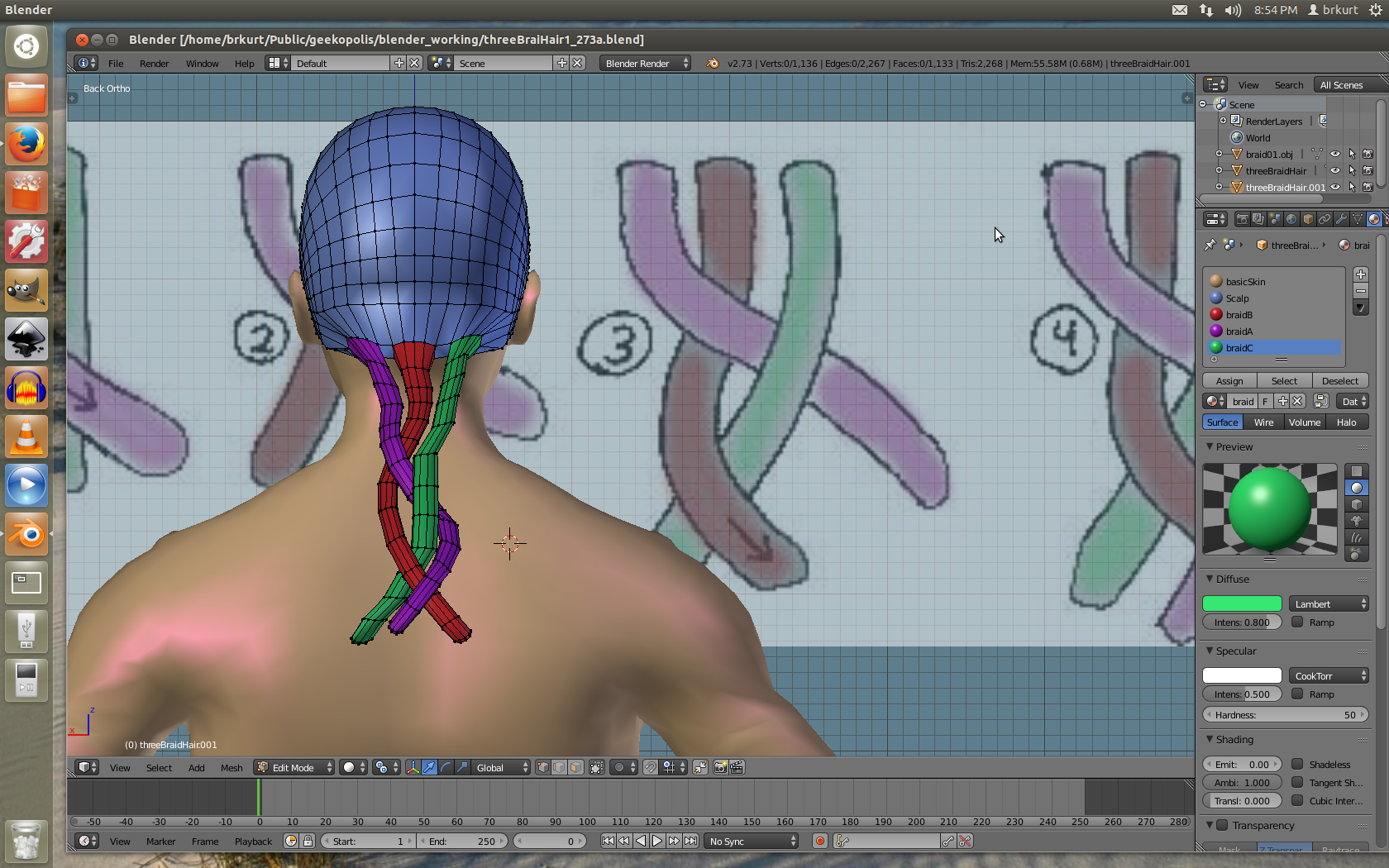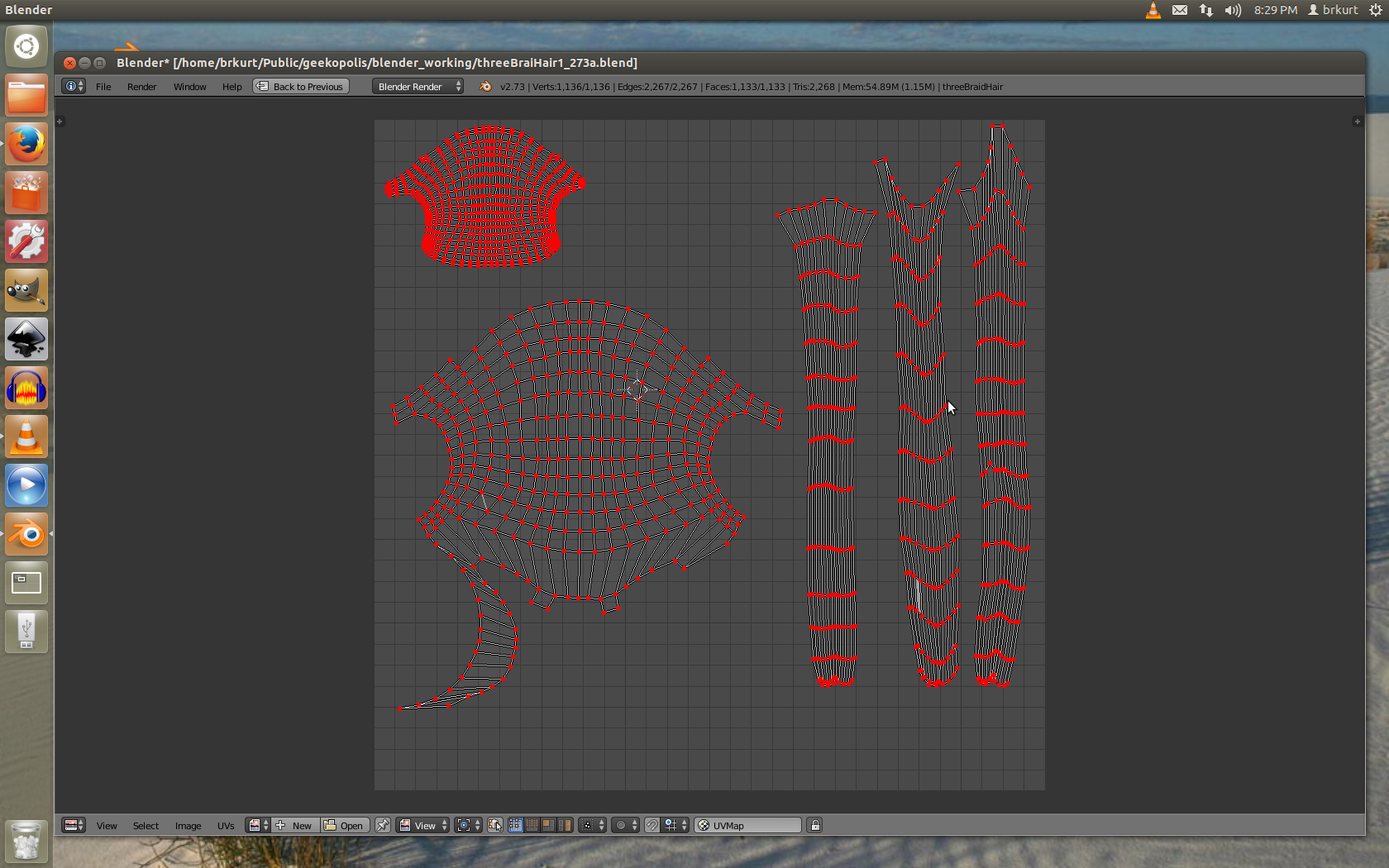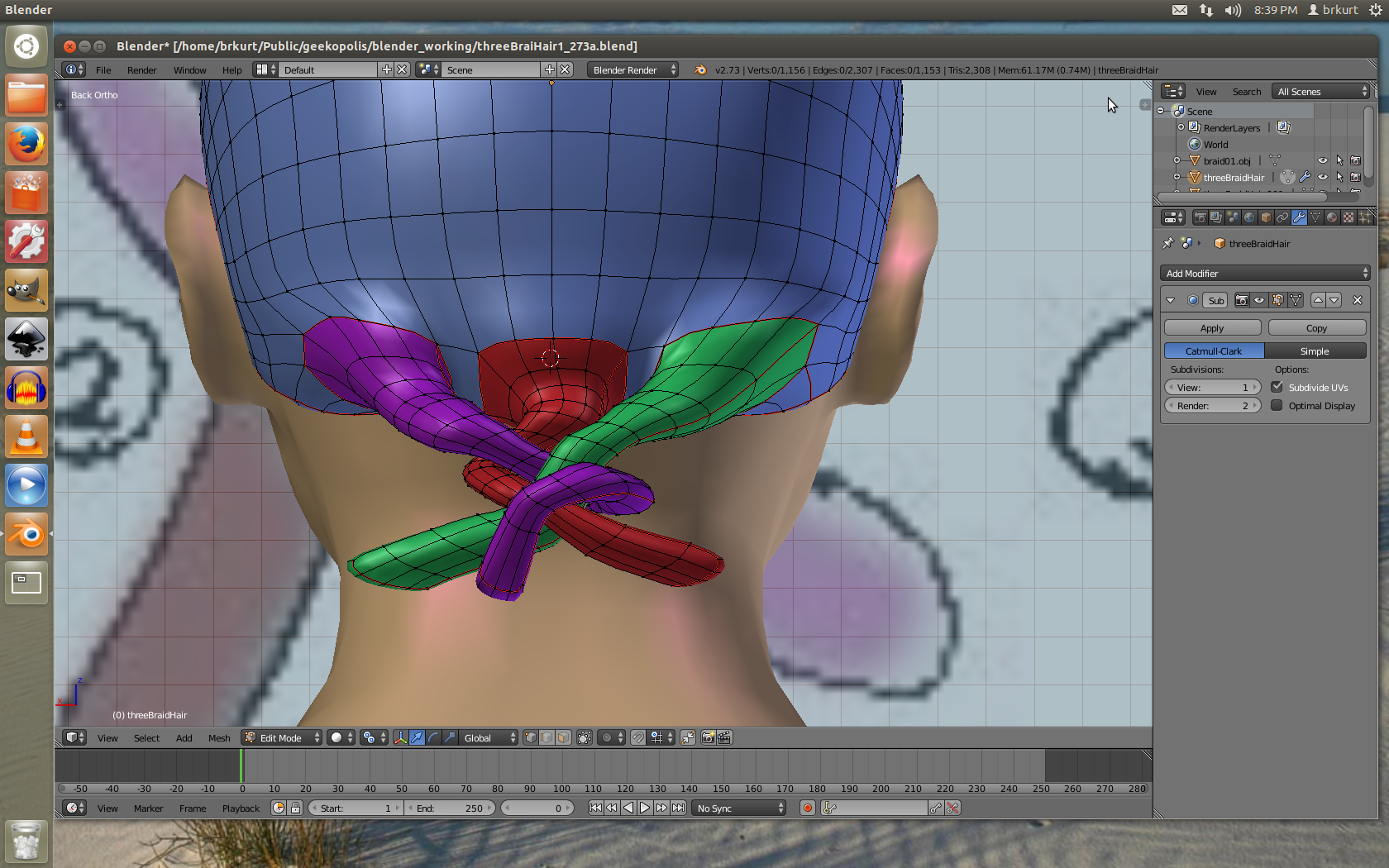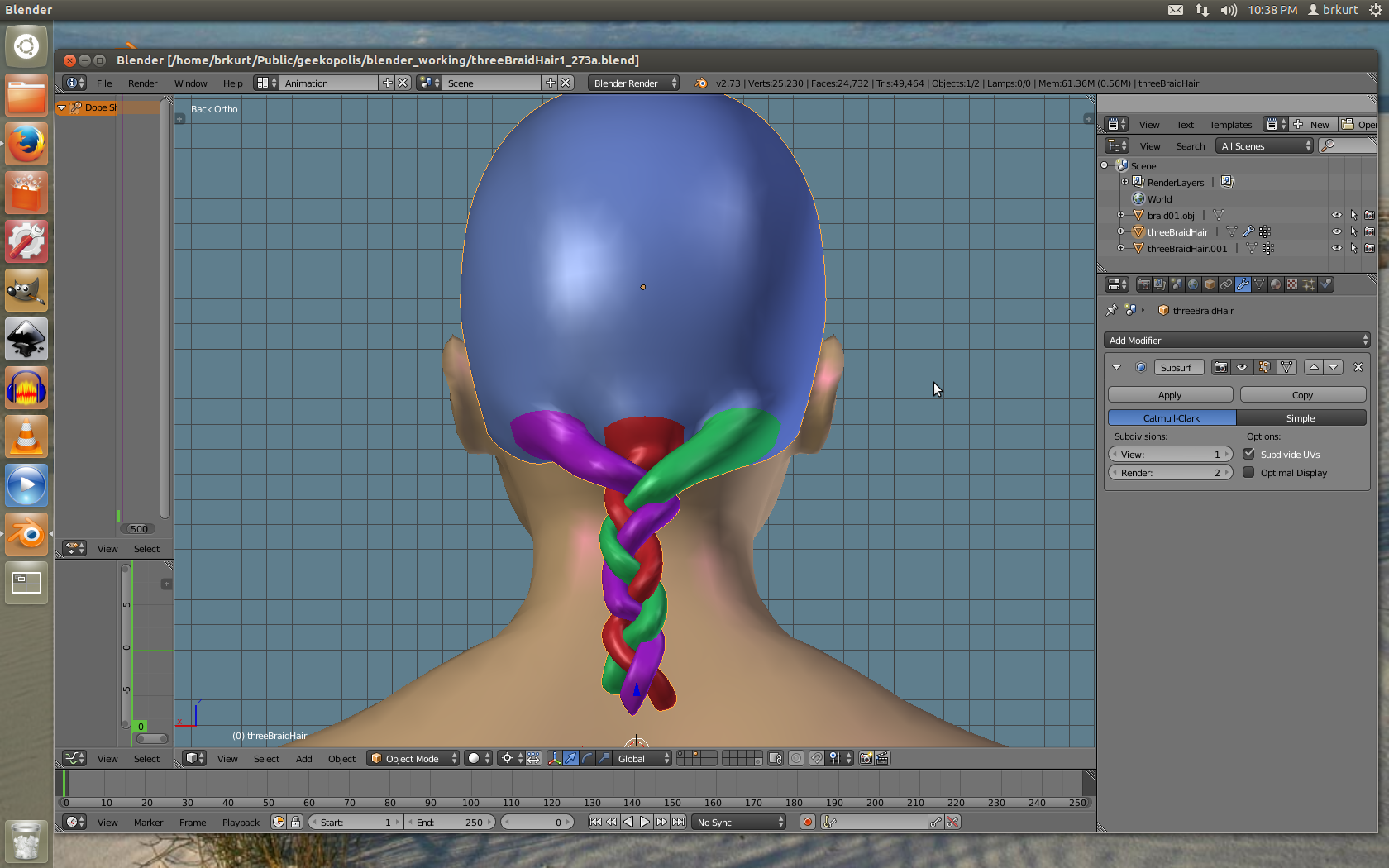This is a how-to create a braid with three plaits: left, middle & right.
I'm going to do the prep and easy parts first, then finish with a complete braid about a meter long (medieval!) and a texture map.
The first step is to create a scalp and a wig mesh. I like to the first vertex group 'bathingCap'
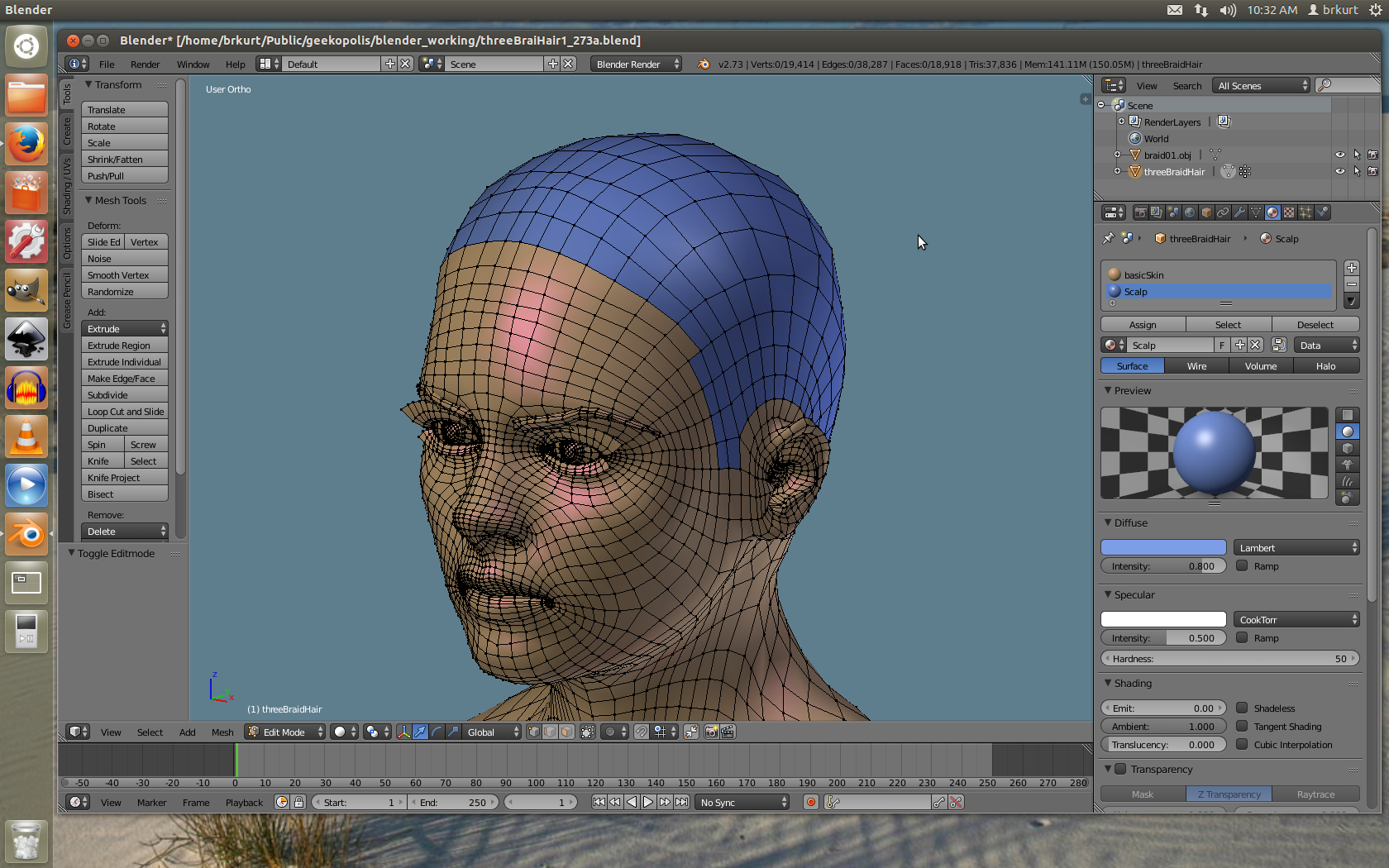
This vertex group needs to be selected, duplicated, and then separated. Once separated, it needs to be solidified, and another vertex group called 'wig' is created.
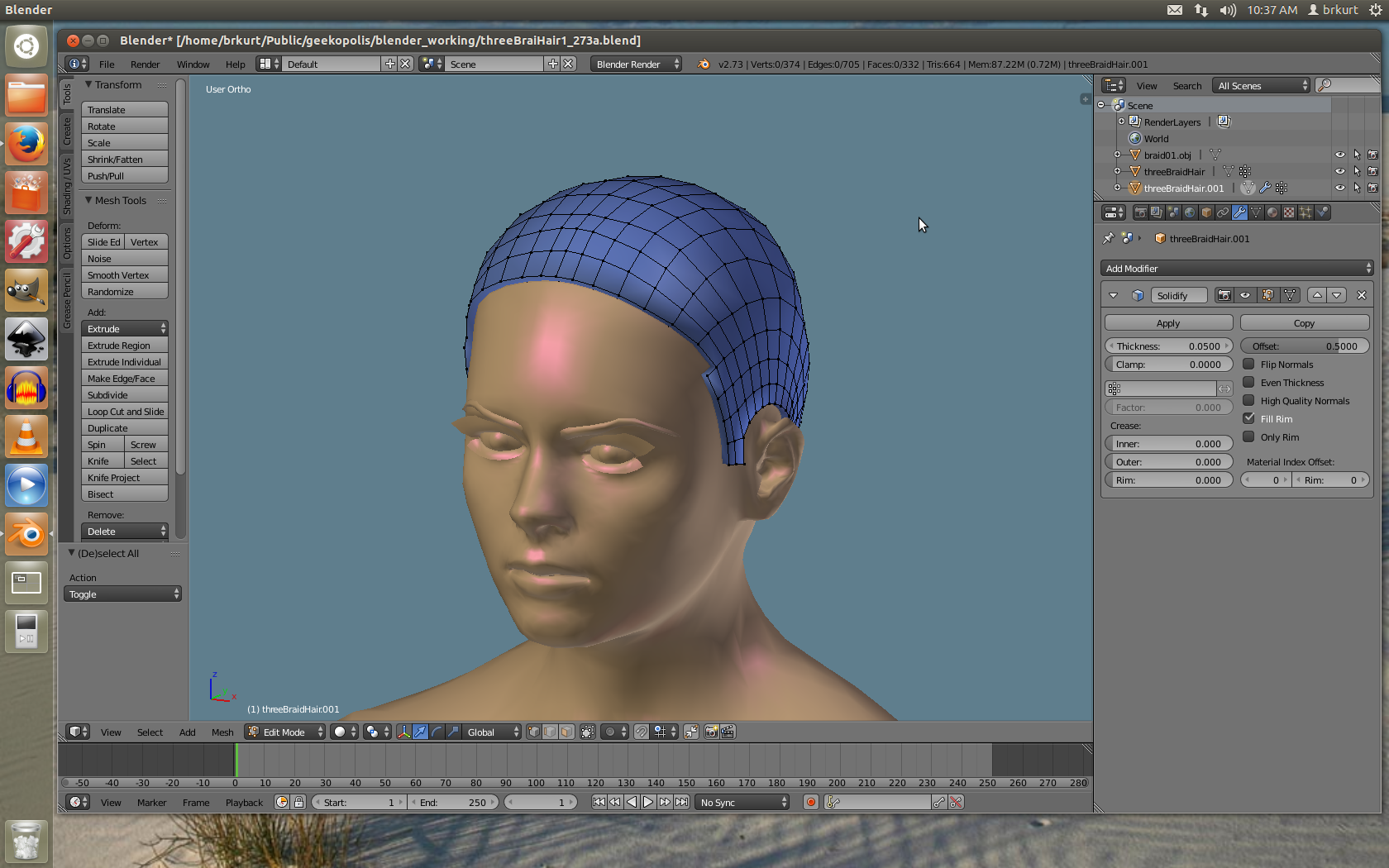
This second vertex group--wig--is the one we work on; the scalp vertex group is untouched (which means it will always align to the original mesh).
And the first complete braid:

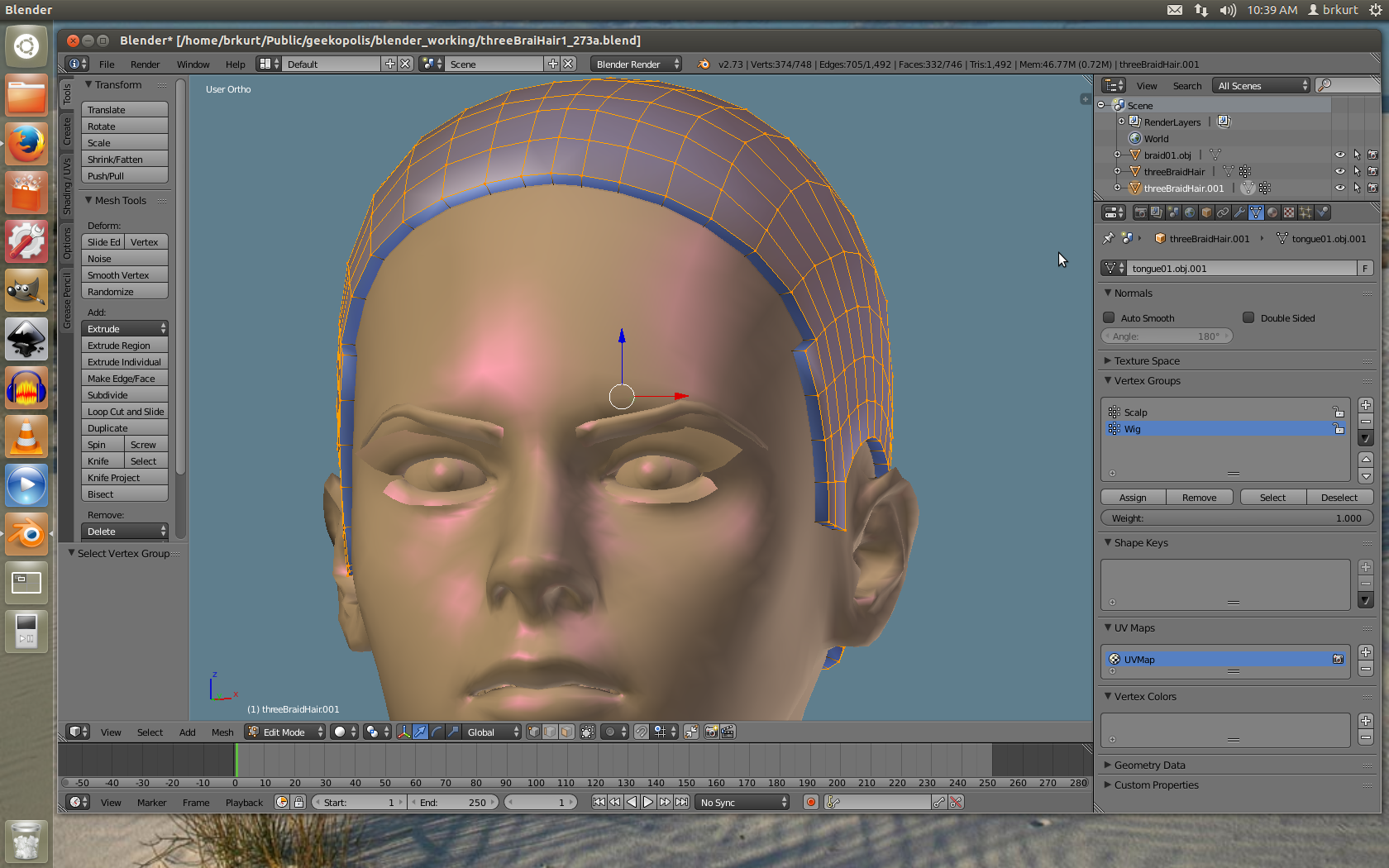
Now to the creation of the braids. My approach is a bit arbitrary, but manageable.
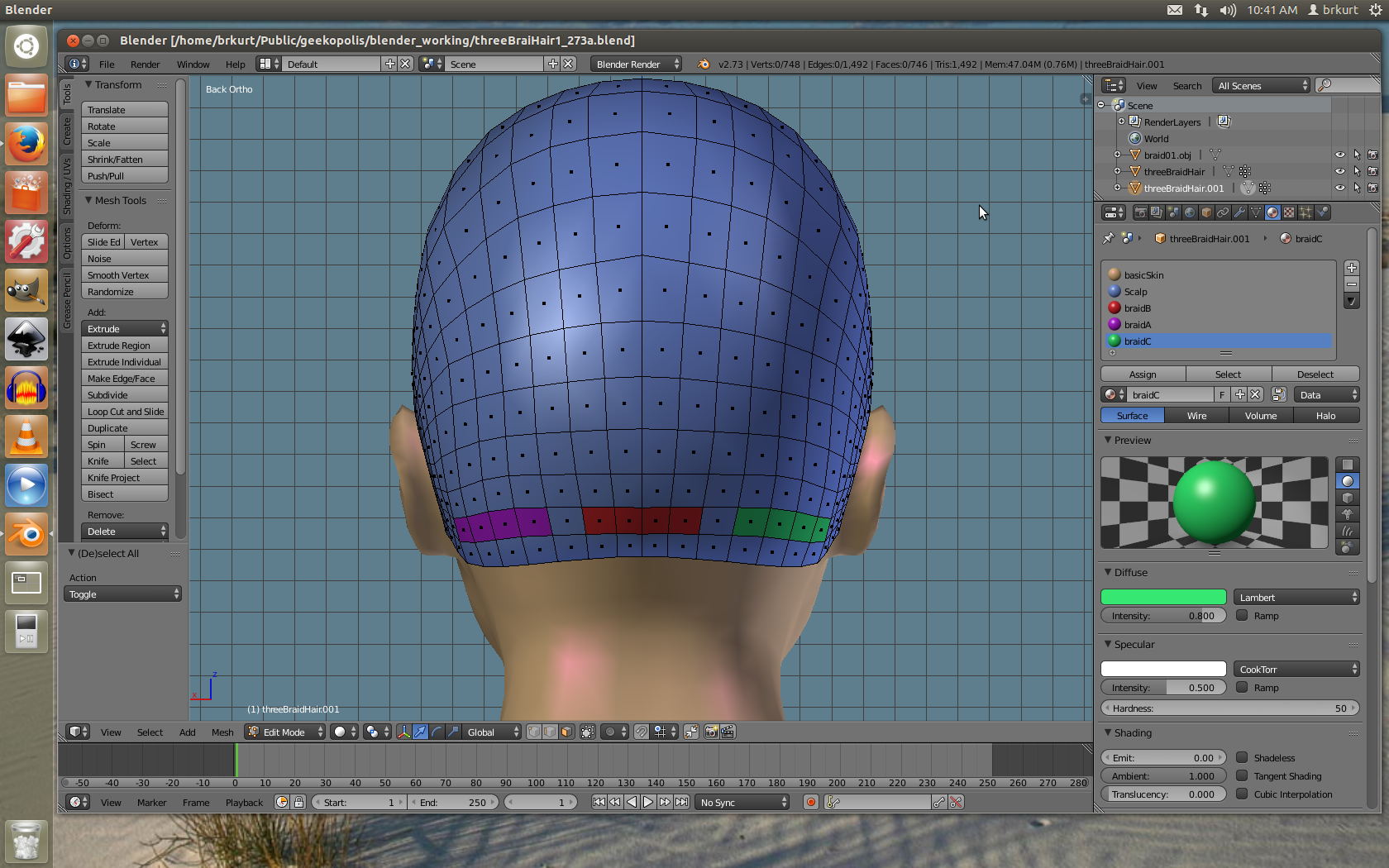
And now to the actual creation of the plaits or strands of the braid. Note that I've applied Angela Guedette's approach of using materials to keep the vertex groups clear in my mind.
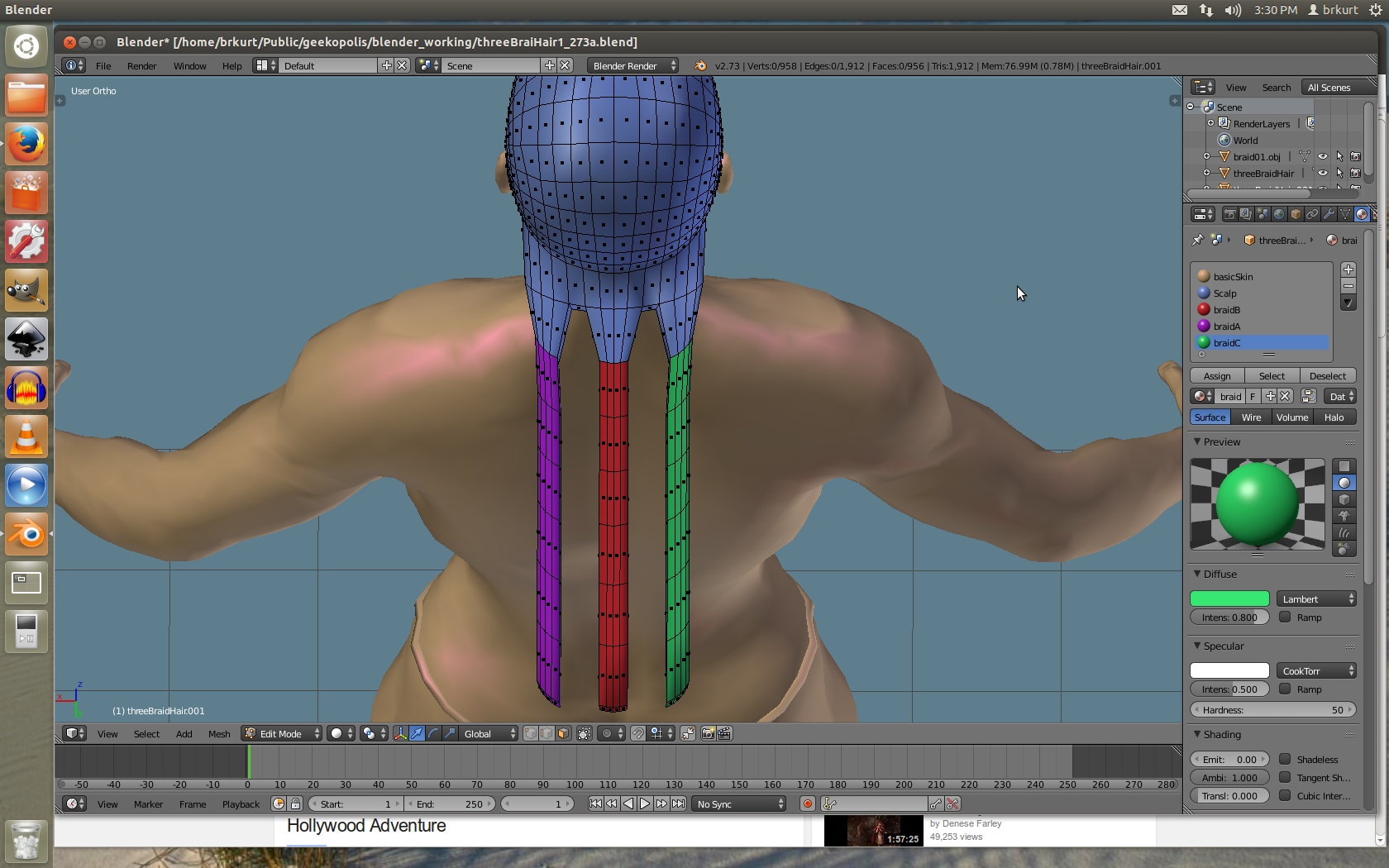
Each braid has four steps. And here they are:
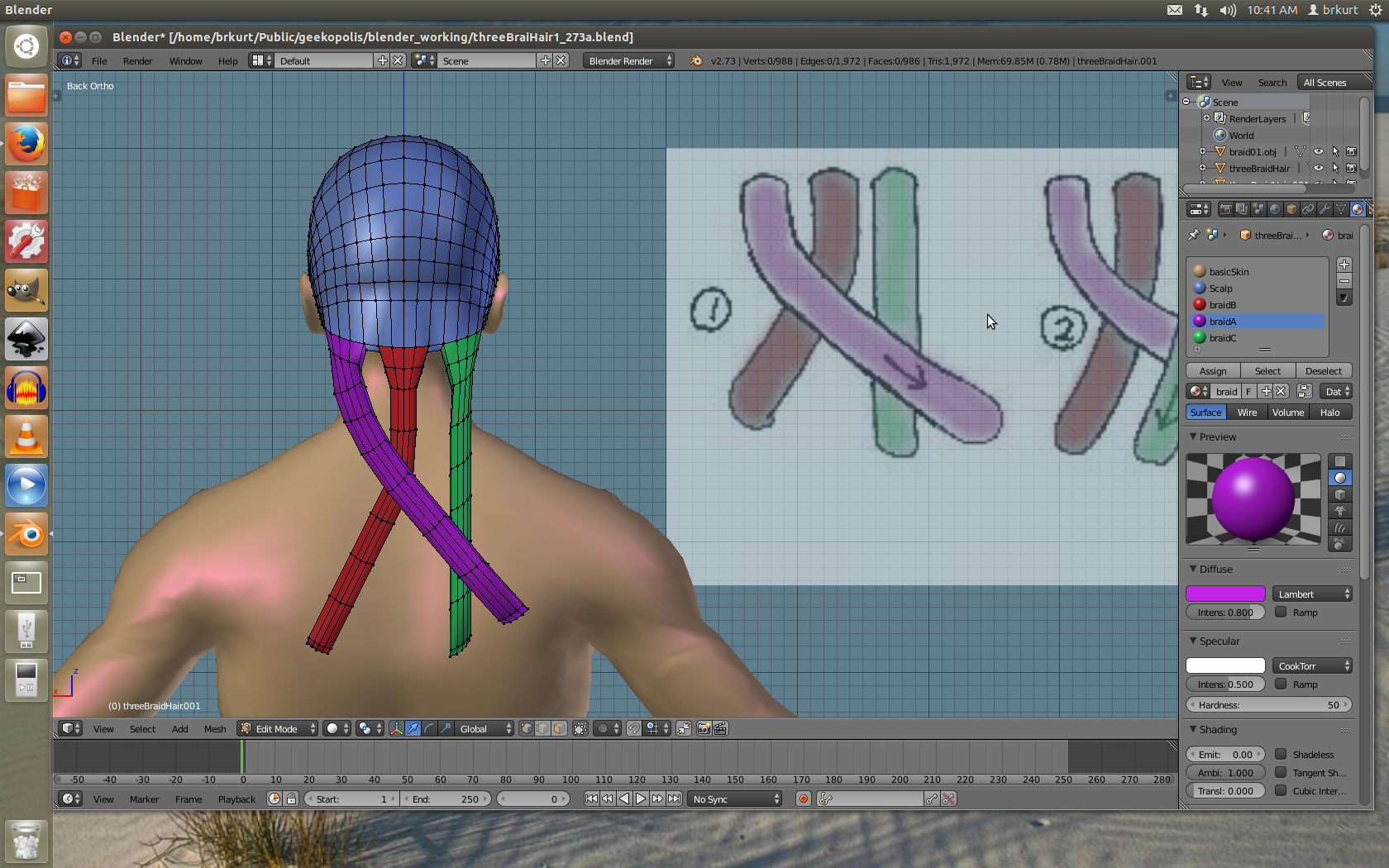
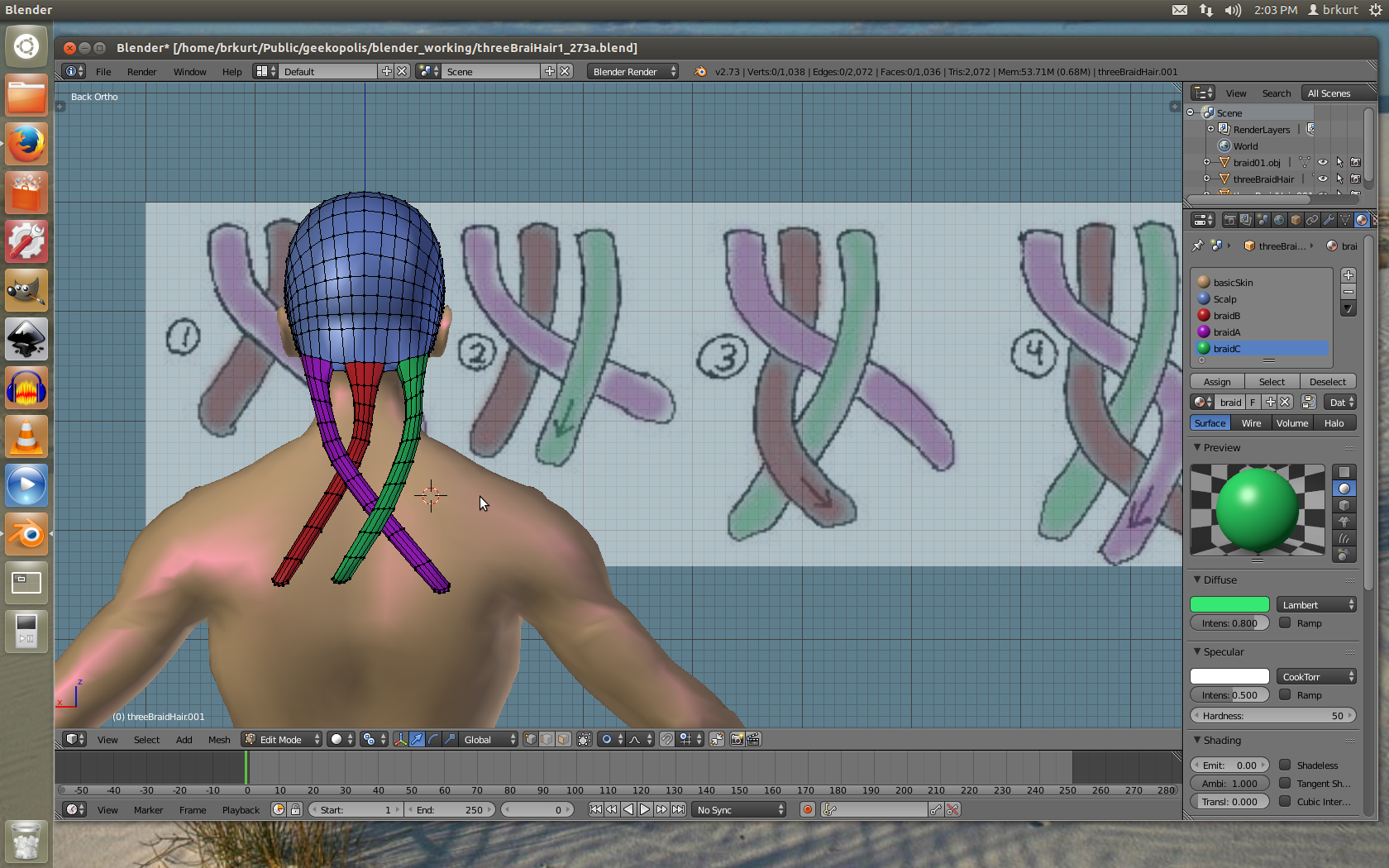
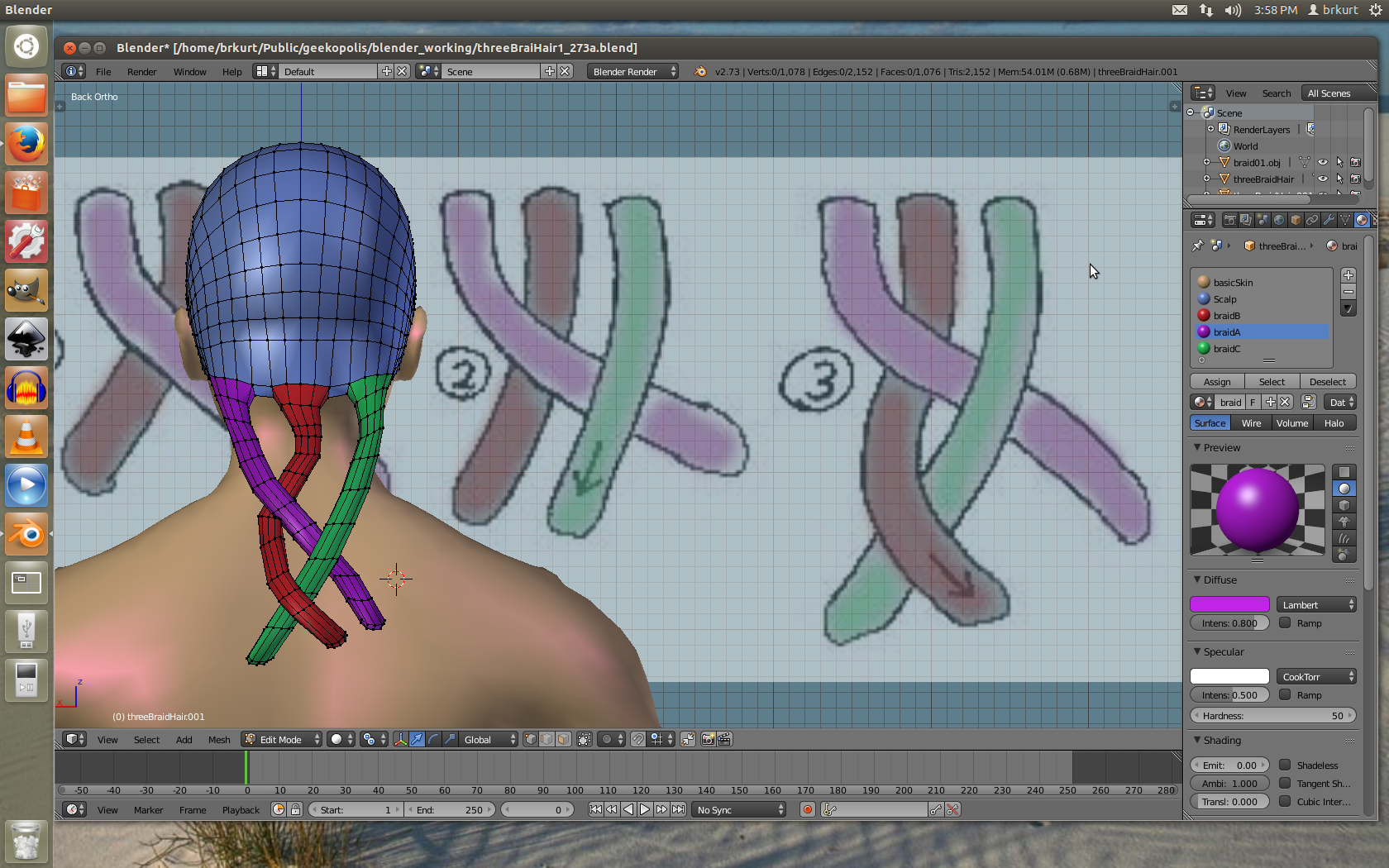
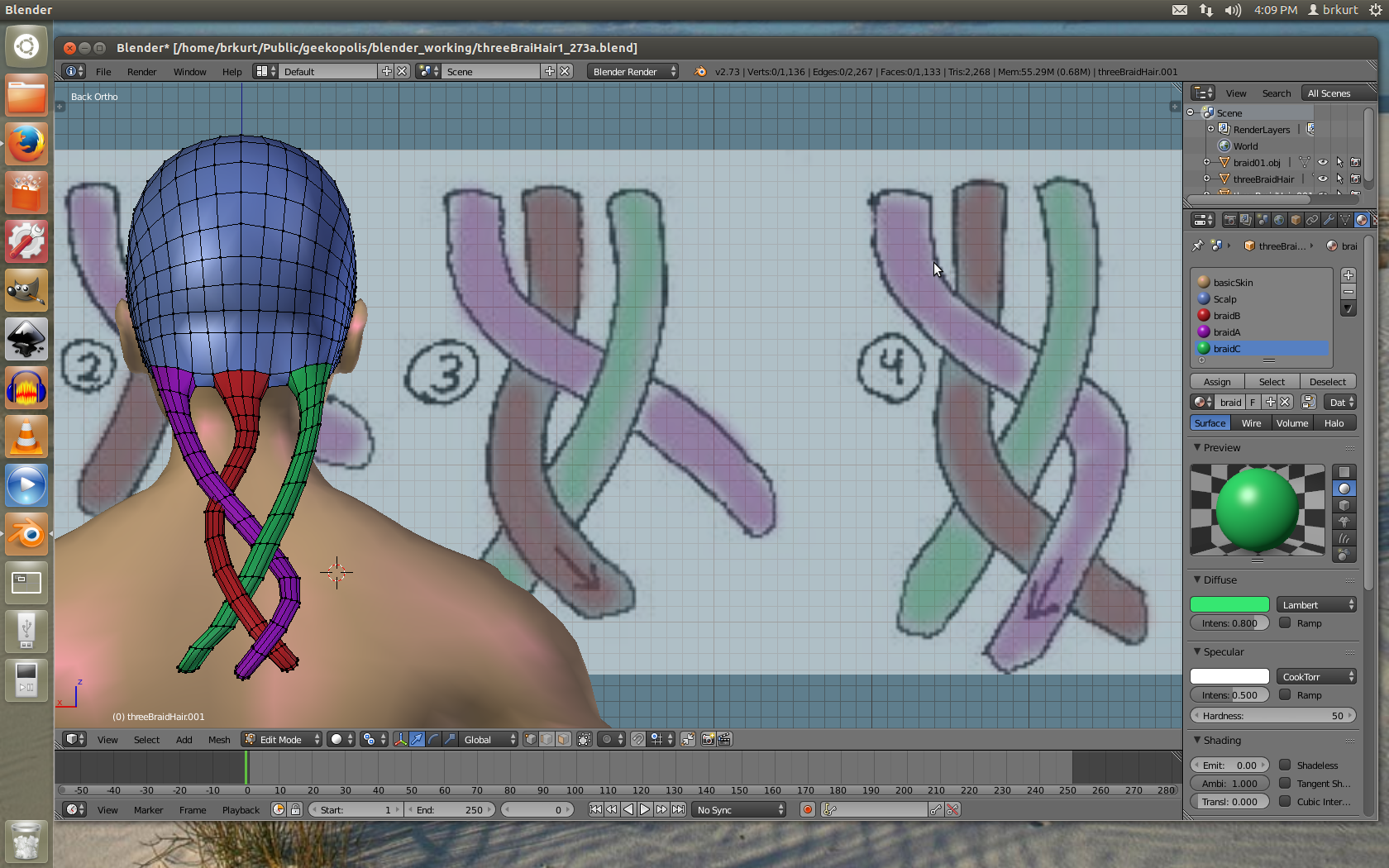
And finally, the braid before I tighten it up (which is actually the most difficult part of the process). I will only post the model when the braid is complete.